🧰 A Journalist's Toolkit for the AI Era
A guest expert shares his practical tools
As news organizations scramble to update their digital toolkits, I invited one of the most tech savvy journalism advisors I know to share his guidance.
In the guest post below, Joe Amditis shares a bunch of useful resources. A former CUNY student of mine, Joe now serves as associate director of operations at the Center for Cooperative Media at Montclair State University.
Joe: Lately, I've been on a mission. I've been working with Professor Jay Rosen to create a digital archive of his more than 35 years of work. It's been quite the task to find, save, organize, and make sense of all that information.This project has forced me to get serious about my digital organization tools.
It’s also coincided with the explosion of generative AI. The challenge for journalists and creators now isn't just managing the archives of the past. It’s also responsibly navigating the tools of the future.
This isn’t a list of the buzziest new apps. It’s a practical look at the tools that have proven to be reliable.
Part 1: Tools for Responsible AI Usage
Here are two simple tools I built to help journalists and newsrooms think more clearly about how they use generative AI.
AI Disclosure Assistant
As AI becomes inescapable, news consumers increasingly wonder what content is AI-generated. They question:
Whether an image is a genuine photo or an AI composite
Whether quotes were generated by AI
Whether analysis came from a reporter or a chatbot
This uncertainty makes it crucial for journalists to be transparent about when and how they're using AI, without overwhelming readers with unnecessary disclosures.
The AI Disclosure Assistant is a simple tool to help you decide when and how to disclose the use of AI in your work.
Why it's useful: Instead of a rigid set of rules, this framework helps you think through the material impact of AI on your content.
Based on your answers to a few questions, it generates a sample disclosure statement you can adapt. It’s designed to encourage thoughtful consideration, rather than a one-size-fits-all approach.
The framework uses what I call the “materiality principle.” It’s similar to how we decide whether an image needs descriptive alt text.
For example: You'd likely need to disclose if you used AI to generate an entire conceptual illustration for an opinion piece, just as that image would need thorough alt text.
But AI-assisted minor photo enhancements that don't alter the factual content might fall within standard processing techniques that don't require prominent disclosure.
This rudimentary tool should help you navigate these nuanced decisions based on the actual impact on your final work.
LLM Journalism Advisor
As AI models flood the market, news organizations have to decide which tools are worth their time and money, and which fit their specific needs.
I created this tool advisor to help newsrooms cut through the noise and match the right AI to the right task.
The LLM Journalism tool advisor is a guide that recommends the best large language model for specific journalistic tasks.
Why it's useful: Models have distinct strengths. This interactive resource helps you choose the right one for the job, whether you're brainstorming questions, summarizing complex documents, or analyzing data. It saves time and helps you get better results from AI assistants.
For example: if you're working with long government reports or academic papers, the tool might recommend Claude 4 Sonnet for its superior document analysis capabilities and 200K context window.
Or if you need to generate multiple variations of social media posts quickly, it might suggest using GPT-5 Auto for its creative flexibility, or GPT-4o for its speed and low cost.
For data visualization from a spreadsheet, it might point you toward Gemini 2.5 Pro with Canvas enabled.
How it works: The advisor considers factors like accuracy requirements, document length, task complexity, and output format to match you with the most effective model for your specific journalistic needs.
Note: I recently updated the tool with notes from OpenAI’s official GPT-5 Prompting Guide.
Link: LLM Journalism Advisor Tool
Part 2: Joe’s Toolkit for Taming the Web
Joe: Beyond specific AI challenges, the archiving project required a robust system for managing digital information of all kinds. Here's my toolkit.
SingleFile
What it is: A browser extension that saves any webpage as a single, self-contained HTML file.
Why it's useful: This is my go-to tool for digital archiving. When I need to save a perfect, complete copy of a webpage exactly as it appeared at a moment in time—with all its formatting, images, and interactivity intact—SingleFile is reliable.
What to use it for: It's invaluable for preserving online reports, receipts, or articles that might disappear from the web.
Cost: Free
Note: The single HTML file you get is much easier to manage than the typical ZIP folder you get when you use CTRL+S to save a page directly from your browser..
Fabric
What it is: A “personal data warehouse” that acts like an operating system for your digital life.
Why it's useful: Fabric is less of a single-purpose app and more of an environment. It pulls in everything —your notes, files, calendar events, web clippings, and more— and connects them for you. It helps you resurface ideas and connections you’ve forgotten. It’s ideal for those who want a “second brain.”
Cost: Free; Basic for $6/month; Pro for $16/month
Text Blaze
What it is: A text-expander extension that lets you save text templates and insert them anywhere with a keyboard shortcut.
Why it's useful: Text Blaze saves me from typing the same things over and over.
What I use it for: I have snippets for common email replies, my bio, frequently used links, and even code blocks.
How it works: You type a short command — like /email — and it instantly expands into the full text. It even supports dynamic formulas, so you can insert the current date or clipboard content. It’s a simple utility that saves me a surprising amount of time each day.
Cost: Free; Pro from $2.99/month
Sponsored Message
The DONUT: Your morning tool for smarter news.
Wonder Tools cuts app clutter. The DONUT cuts news clutter. It’s a free daily email that filters headlines, skips bias, and delivers only what matters—in plain English, under 5 minutes.
No outrage. No paywall. Just trustworthy info—faster than your 1st cup of coffee. ☕️
👉 Subscribe to The DONUT and add news to your toolstack.
PrivNote
What it is: A free web service for sending self-destructing notes.
Why it's useful: It’s a simple, single-purpose tool that does its job perfectly.
When I use it: When I need to send sensitive information—like a password or a private link—I use PrivNote.
How it works: You write a note and get a unique link. Once your recipient opens that link, the note is permanently destroyed. It's a great way to share information without leaving a trail of emails or chat logs.
Cost: Free (supported with ads)
Padlet
What it is: A collaborative digital canvas. (Jeremy wrote a prior Wonder Tools post about why he likes it so much)
Why it's useful: Padlet is like a virtual wall where you and others can post anything—text, links, images, videos, or documents. It's incredibly versatile.
How I use it: Collaborative brainstorming with colleagues, creating personal mood boards for projects. I’ve even used it as a simple public-facing resource page. With different layouts like grids, maps, and timelines, it's one of the easiest ways to visually organize information with a group.
Note: The paid version is worth it if you can afford it, simply because of the vast library of other use cases and templates.
Cost: Free (up to 3 padlets); Silver for $49.99/year; Platinum for $99.99/year
More resources from the Center for Cooperative Media
AI Resources Collection hosts tools & guides Joe developed.
Check out the Center’s YouTube channel for journalism and media workshops, tutorials, and demos of AI tools and automation workflows. Joe’s new video series serves as an intro to AI for journalists.
Database of Useful Tools for journalists and news orgs.


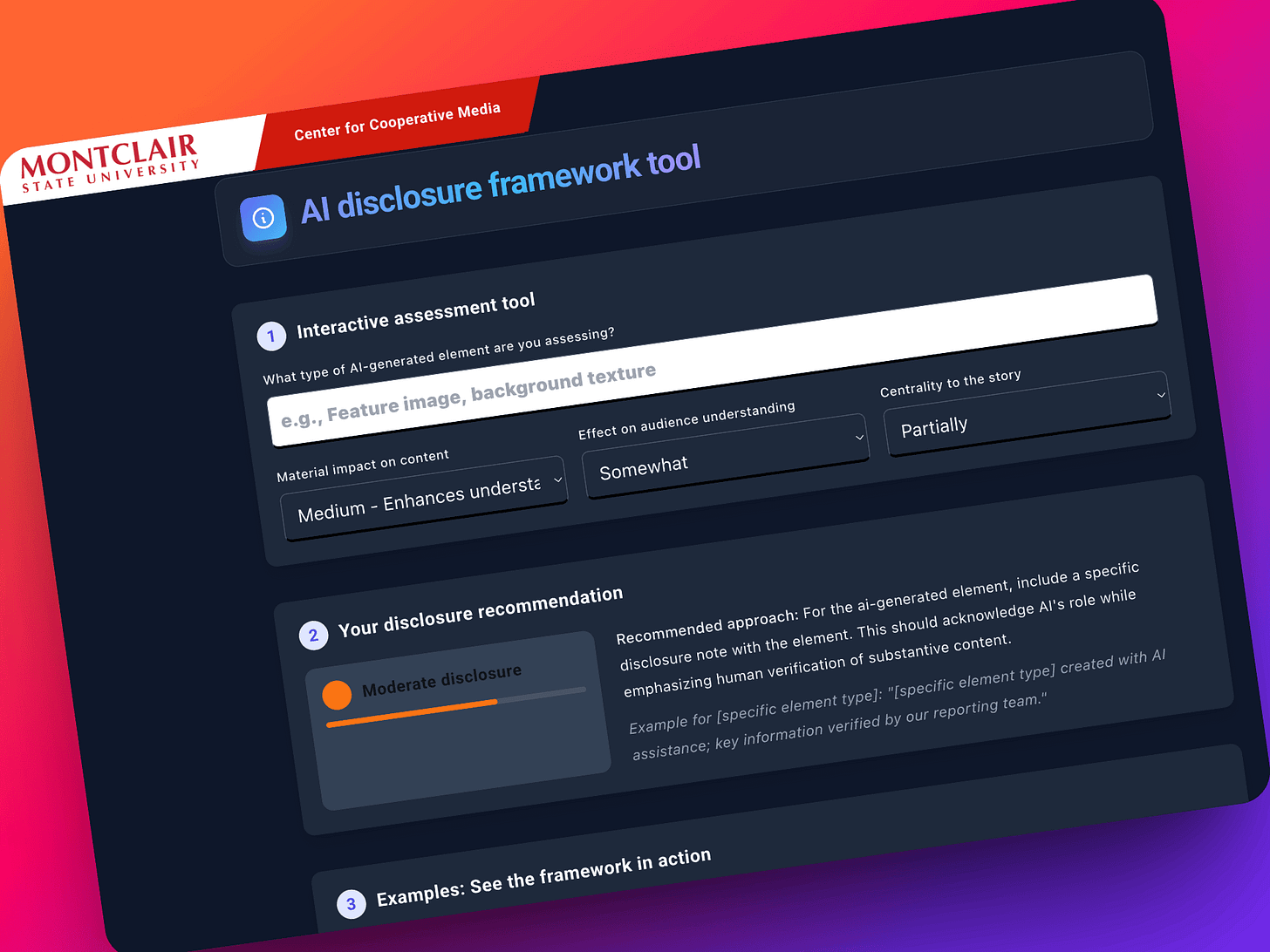
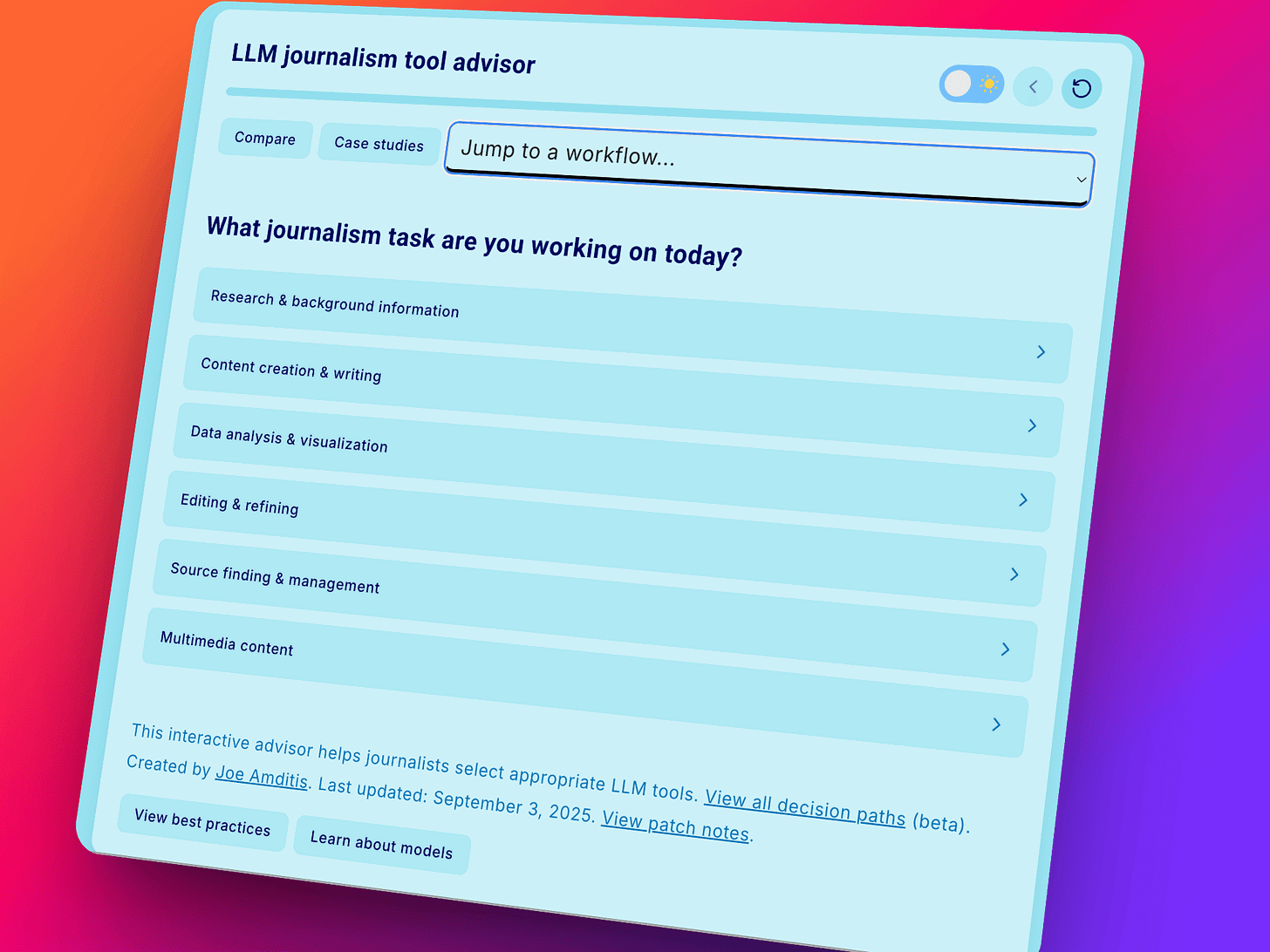


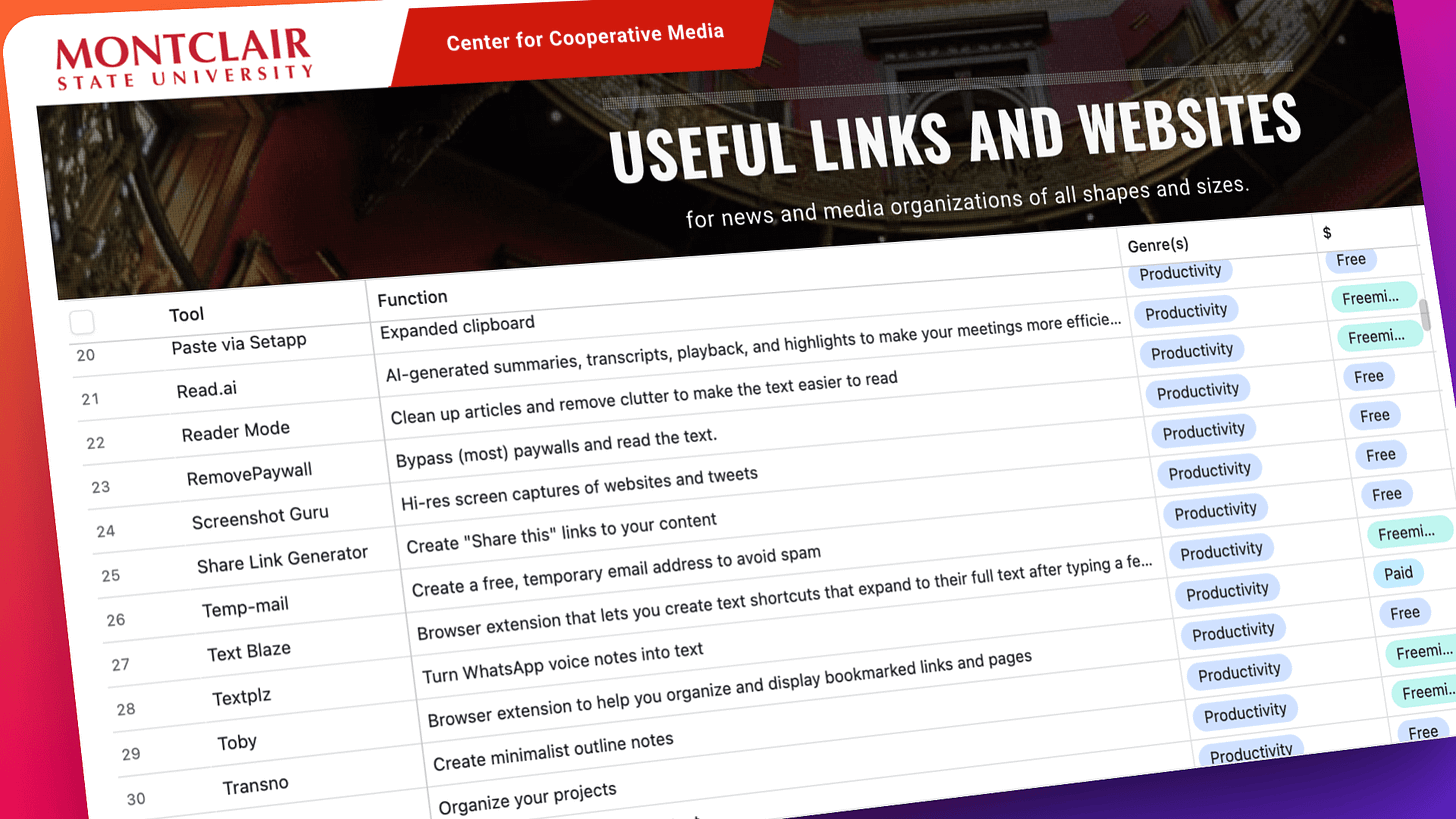

Awesome and useful! Thank you
Another very, very helpful post, thanks!