Wonder Tools 💎 An investigative journalist's favorites
A field guide to a reporter's core digital tools
How do investigative journalists organize years of research, thousands of documents, and piles of notes? With toolkits like that of Madison Hopkins, whose Pulitzer Prize-winning reporting has exposed Chicago’s fatal fire safety failures and flawed surveillance programs.
Read on for Madison’s tools for managing long-term investigative projects — from her note-taking system to her workflow for tracking public records. Whether you're a journalist or manage other kinds of projects, you'll find multiple resources for your own work. - Jeremy
Madison: As an investigative reporter, I work on research-heavy projects that sometimes take years to complete. I need tools to help me stay organized on a daily basis – tracking interviews, public records requests and drafts – and ones that provide structure to tons of source materials, allowing me to keep track of what I know and how I know it. Below are some of the tools I rely on the most.
Obsidian for project management and notes

I've used Obsidian as my work HQ for years for two main reasons: customization and privacy.
Straight out of the box, Obsidian doesn’t offer all the bells and whistles you find from other popular competitors. And the learning curve is steep. But once you immerse yourself in the world of community plugins, you can turn Obsidian into whatever workspace you want it to be.
I use shortcuts to list all the notes I created or edited daily to prompt me to write a summary memo before logging off.
An integration with Zotero allows me to keep track of PDFs I read with my annotations.
The new built-in web clipper makes it easy to gather news clips and create timelines within my research.
As a bonus, all my references are set up to automatically include source links or prompt me to explain where the information came from, ensuring that I never lose track of how I know what I know.
Store notes safely on your computer
Obsidian’s other main perk is local storage. Everything is stored offline, directly on your computer. This makes searching and linking to internal notes lightning fast and significantly safer than keeping them online.
There’s a tradeoff: real-time collaboration is basically impossible.
There are a few workarounds, but none are seamless. When I need to share info stored in Obsidian, I usually paste it into a Google Doc. It’s a workable solution, but the friction is enough to make me temporarily adopt other tools when I’m working on longer-term projects with co-reporters.
Bonus tip: If you adopt Obsidian for notetaking, install the ‘Copy as Markdown’ browser extension to quickly grab properly formatted URLs with website titles. This small addition will save you from messy note management headaches down the road.
Build your own public record archives
An investigative journalism occupational hazard is that we tend to become public record hoarders. Luckily for me, I do this in the digital space rather than allowing my office to fill up with bankers' boxes of city budgets and public meeting minutes. I use a few different tools to collect my treasures.
I use DownThemAll to quickly download and batch rename a long list of PDFs when I find files I need on a government website.
I use PullTube if I want to download and archive a recording of a public meeting.
I use Turboscribe to get a transcription of the recording. It’s a pricier, but more accurate tool than Otter, in my experience.

Turboscribe is free for 3 daily 30-min transcriptions; $10/month unlimited
I’ve found Google Pinpoint (free) to be the best solution to get files off my machine and stored somewhere I can share with others. It automatically performs text recognition on PDFs and I’ve never gotten anywhere near the storage limits – even on a collection with more than 25,000 files.
Pinpoint’s organizational structure isn’t ideal. You can create custom tags to label files, but there’s no option to create a folder structure within collections. That makes it difficult to get a birds-eye view of what all you have.
My workaround is to create a separate Google Sheet documenting my Pinpoint inventory. I update it every time I upload records (as I did here for my public collection of Chicago records). It’s not elegant, but it gets the job done. [For more, see this Wonder Tools post on Pinpoint]
Sponsored Message
Stop worrying about updating your portfolio and losing your work samples. Authory automatically pulls in your latest content, creating a beautiful portfolio that updates itself. Plus, it backs up everything you’ve ever published. Thousands of writers and content creators trust Authory to showcase and safeguard their work.
Get your free portfolio today
Power Tools: Essential Apps
Drafts: Your Digital Quick-Capture Companion
When you switch around to a lot of different tools, figuring out how/where to quickly jot down information can get frustrating. For my intake workflow, I use Drafts, a no-frills quick capture app that allows me to write notes and reminders or save links. Then when I have some free time back at my computer, I’ll process everything where it needs to go.
Dynalist: The outline-first writing tool
Dynalist is a notetaking app built exclusively around outlines. While it could be adapted for larger project management needs, I’ve used it to draft articles because it allows me to work from an outline and easily swap around sections. It's similar to Scrivener [see past WT post] but much simpler, in my opinion. The free version gives you all you need for most use cases.
Loom: show, don't tell
I’m a fully remote employee – which I love most of the time – but it does have its drawbacks. One of the main problems is situations that are just easier to explain face-to-face but don't call for a full-on Zoom meeting. The best workaround I’ve found is to make a screen recording with Loom that my colleagues can check out whenever they have time. Free for 25 videos, up to 5 minutes each. Or $15/month. Free for educators. [See an early Wonder Tools post about Loom]
An alternative, Mmhmm offers some slicker features for more professional-looking videos. Cost: $10/month.
Alfred: keyboard shortcuts on steroids
I cannot emphasize enough the life-changing magic of fully embracing keyboard shortcuts. Alfred, or similar tools like Raycast, help customize what you can do without ever taking your hands off your keyboard. That may sound like a small payoff, but shaving a few seconds off your frequent workflows adds up significantly over time.
I use Alfred to set keyboard shortcuts to jump to my mail, calendar, Slack and Internet windows. I also set up automatic text expanders to write the boilerplate language I use to introduce myself at the beginning of a cold email or insert the date/time when I log interviews. I'm only scratching the surface of what this tool can do.
Wayback Machine Extension: a time machine for the web
Many people have heard of the Internet Archive’s Wayback Machine, an online repository that keeps track of how websites appeared at various points in the past. But adding the extension to your browser is a workflow game changer.
Given today’s pressing concerns of government websites going dark or changing information, I always create a copy of any pertinent information I find online in case I can’t access it again in the future.
With the Wayback Machine extension, I can do so with one click. It’s saved to my personal archive, ready to retrieve whenever I want.
Hypothes.is: never lose what you read online
I often come across a tidbit of info online that I might want to remember, but it doesn’t seem quite important enough to stop reading and document it in my notes. Then weeks go by and I can’t figure out where that one fact was that I just saw somewhere.
Hypothes.is solves this problem. The free extension allows you to highlight anything you read online and add your own private notes. Everything is saved to a central repository you can mine as needed. Or set up integrations to feed your highlights back to notetaking tools. I typically don’t bother importing my Hypothes.is feed anywhere else. Instead, I use it as a backup option to keep track of small things here and there.





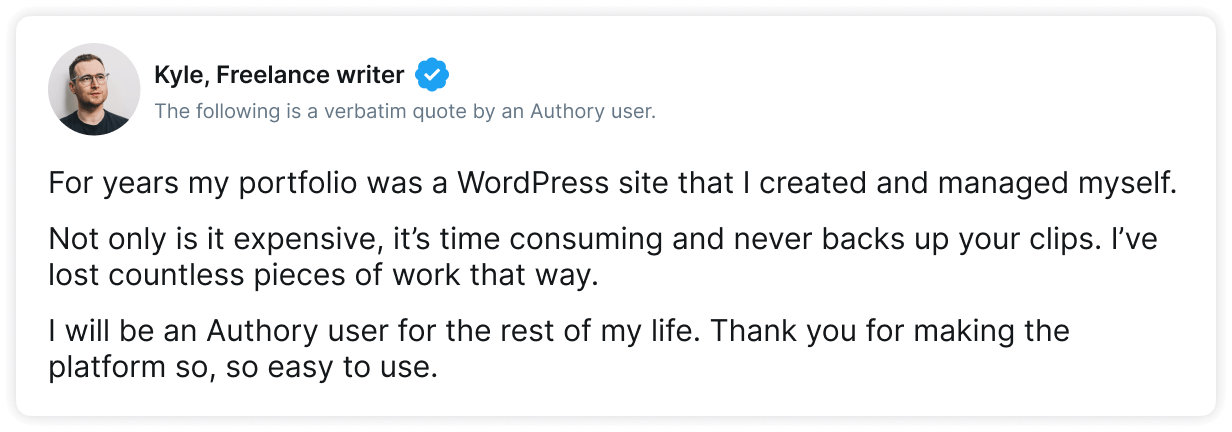
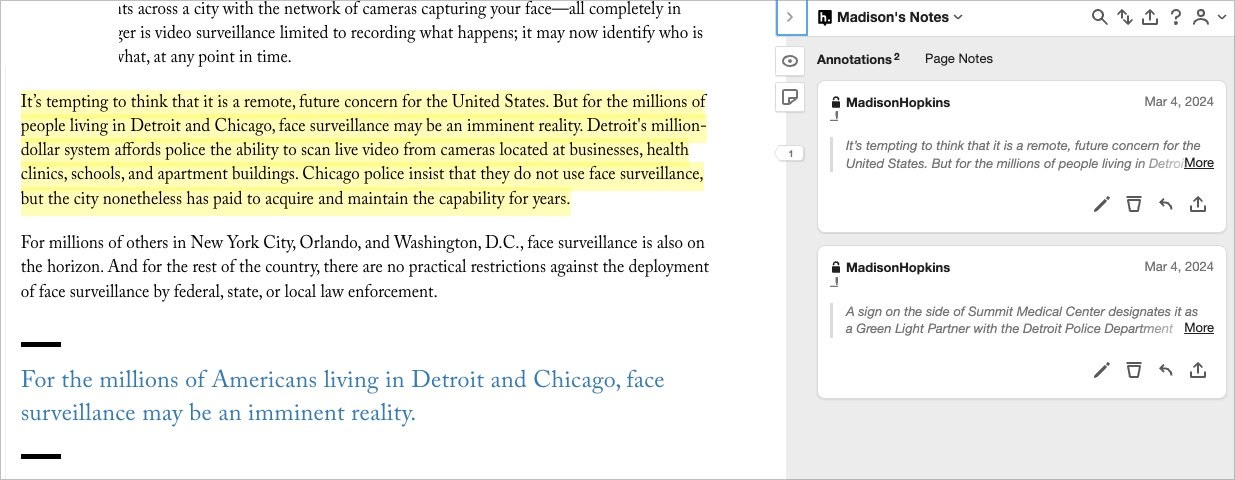
I'm a fan of Dynalist also - simple but very useful
very useful, thanks! I am still trying to find a good replacement to bit.ly, which I used to love, and which I cannot log into anymore (many attempts) and which anyway now spams ppl with advertising. The paid version is just *way* too expensive for 5-10 links a month.