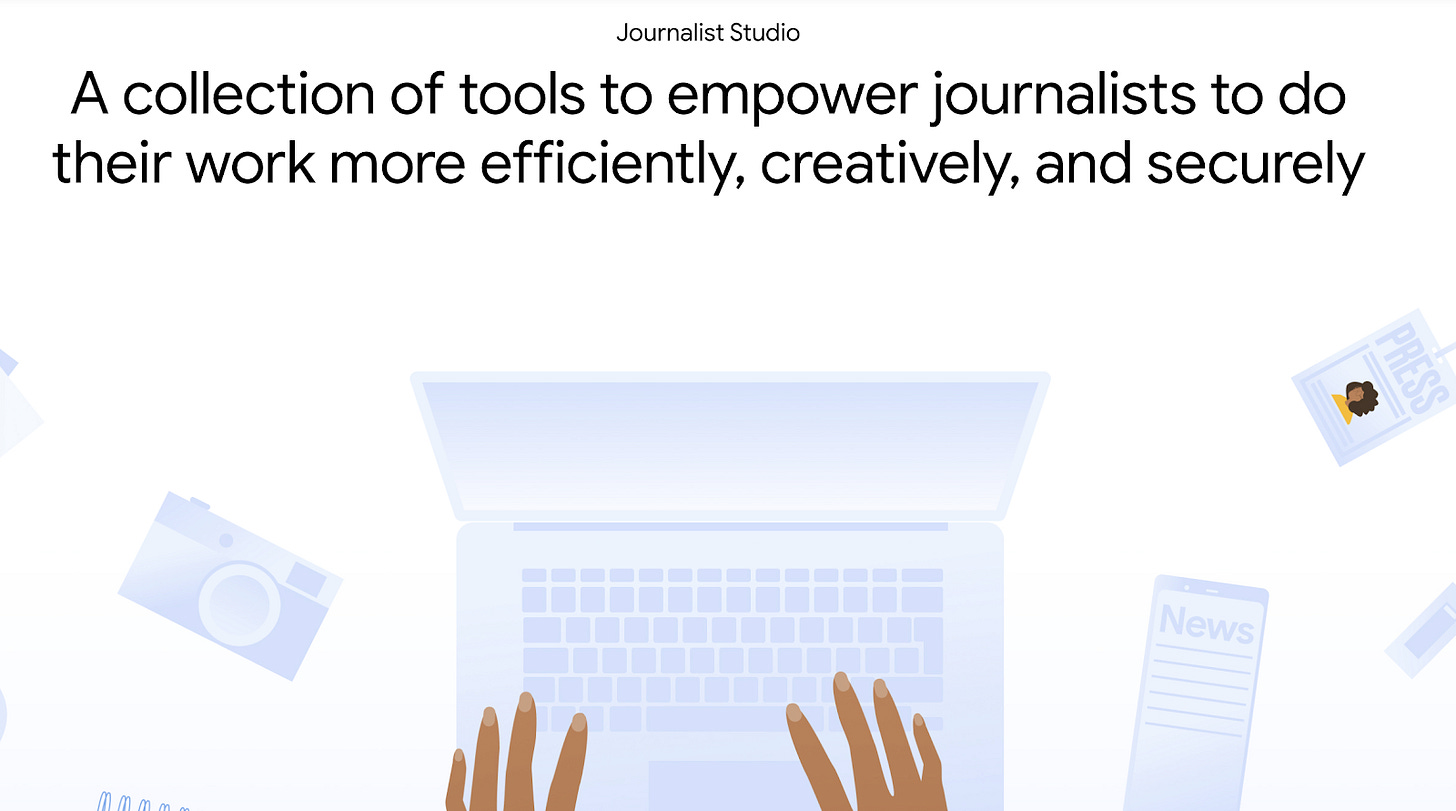Google recently updated Journalist Studio, a toolkit with free reporting and data visualization resources. On the occasion of the update— and the holiday weekend— this post is a refresh of one I originally published about a year ago.
Journalist Studio includes free, easy-to-use tools for reporters and editors, such as:
The Common Knowledge Project, rece…