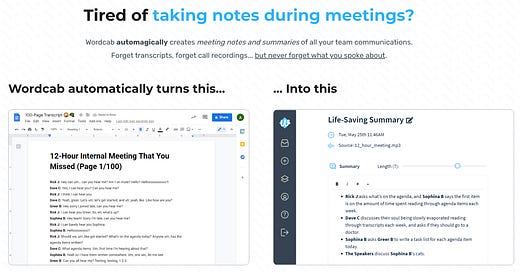Much of what is said at meetings is forgotten. Yes, there are notes and transcripts. What's often missing, though, is a useful summary. And when we're all participating in a dozen meetings each week, who has time to summarize all of them?
Wordcab provides fast, useful automated meeting summaries
It’s the most useful summary tool I've encountered. It take…