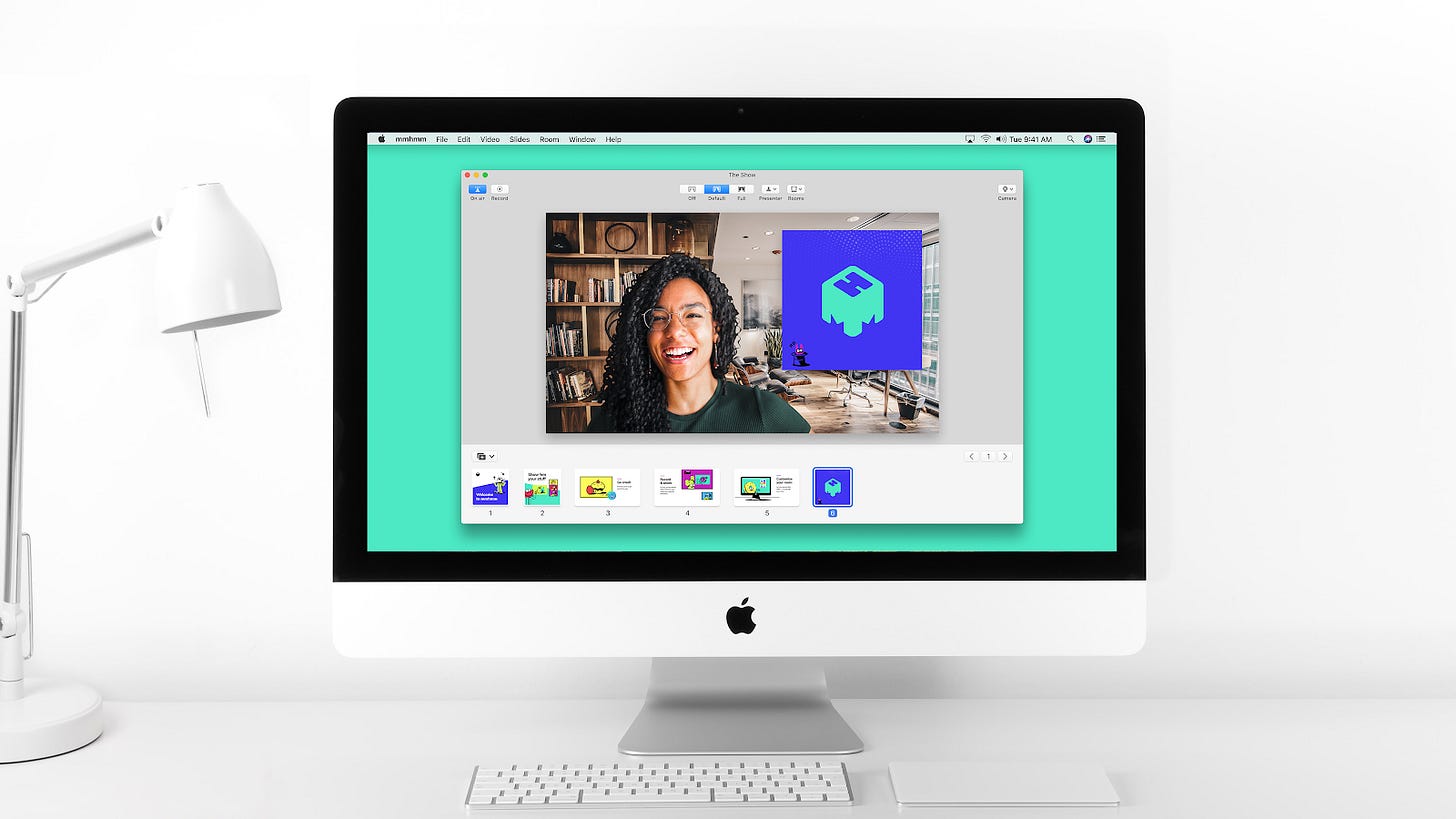mmhmm—A Tool to Improve Zoom
A new way to enhance live meetings
You’re reading the Wonder Tools newsletter. I’m @JeremyCaplan, a journalist & educator. I share useful tools I use and recommend. Here are some past posts.
mmhmm doesn't replace Zoom. It makes it better.
Actually, it’s software that improves any live meeting service. And it’s terrific for teaching. I’ll be using it in my classes and remote presentations this fall.
mmhmm lets you creatively adjust how you appear on screen. It also lets you show visuals — slides, sites, images— in a simple new way that improves on the way screen sharing usually works in Zoom or Google Meet. I love having more flexibility and control over what others actually see on my shared screen.
How it works
Mmhmm acts as a camera for Zoom or other live meeting services. Within your meeting tool you pick mmhmm as your camera, rather than selecting your built-in or external webcam.
Keep reading with a 7-day free trial
Subscribe to Wonder Tools to keep reading this post and get 7 days of free access to the full post archives.