⚡ 6 browsers that could change how you work
Privacy options and new ways to view the Web
This week I'm delighted to welcome back Jared Newman, the insightful writer behind the Advisorator newsletter. I’ve written about why I use Arc, but Jared has persuaded me to explore some new and improving alternative browsers.
From privacy-focused browsers to pro tools that organize your tabs, his summary below includes six strong options.
Sponsored Message
Start with data. Skip the guesswork.
Staring at a spreadsheet wondering where to start? Upload it in Flourish and let Start with Data handle the hard part. Get instant charts in seconds. No fiddling, no second-guessing. Just bold, brilliant visuals, ready to go. Easy, right?
Jared: You can learn a lot about someone from their choice of web browser.
Some play it safe, sticking with defaults like Safari on a Mac or Microsoft Edge on a Windows PC. Others are creatures of habit, always seeking out Google Chrome and never wondering if a better browser is out there.
Me? I prefer to play the field, tinkering with different browsers as they evolve. Try it. Web browsers determine how you experience the internet, governing ad blocking, tab management, and more. Switching browsers can make a huge difference in how you work. That’s why I’ve assembled a field guide to every notable web browser. Let’s dig in.
Privacy browsers
While many browsers have ad- and tracker-blocking built in, these emphasize privacy above all else. If you’re concerned with security or privacy, consider these.
DuckDuckGo
DuckDuckGo’s browser is all about easy, out-of-the-box privacy. It automatically blocks the trackers that help websites learn about your browsing history, hides annoying cookie consent pop-ups, and uses DuckDuckGo’s search engine, which doesn’t keep a record of your searches. It comes at the expense of customization, as you can’t install extensions (including password managers) or use other search engines by default.
Use if: You just want private browsing with the least effort possible.
What’s a tracker?
Shorthand for tracking cookies, this web technology stores identifying information on your computer that websites can access when you visit them. This in turn allows advertisers and data brokers to build a profile of your behavior as you browse the web.
Many browsers can block the most basic types of trackers—those that connect with servers outside of the page you’re currently visiting. But the tracking industry has other ways of watching you that are harder to stop. Privacy-focused browsers tend to be more aggressive at blocking these methods, but occasionally that can prevent a site from working properly.
Brave
Brave is more aggressive than most other browsers at blocking ads and trackers by default, and it does so without sacrificing niceties such as vertical tabs and extensions. But it also has its own share of bloat, including a crypto-powered advertising system and VPN toolbar that take time to disable.
Use if: You want something like Chrome, but better privacy protections and vertical tab support.
Orion
This browser (screenshot) for Apple devices uses the same WebKit rendering engine as Safari, so it supports device features such as Live Text, but it has stronger ad-blocking and privacy protections, plus it uses vertical tabs. It also lets you install Chrome extensions, many of which have no Safari equivalent.
Use if: You like Safari’s Mac + iOS integration but wish it were more powerful.
Mozilla Firefox
Firefox (screenshot) has long positioned itself as a versatile, cross-platform browser with better privacy protections than Chrome or Edge. It’s also deeply customizable if you’re comfortable tweaking CSS files, which govern how Web pages look. Its most notable attribute, though, lies under the hood. It uses its own rendering engine instead of those maintained by Google and Apple. In a small way, using it helps democratize the direction of the web.
Use if: You crave customization or dislike the idea of a Web monoculture.
Power user browsers
I’ve saved my favorite category for last. For those who think of the web browser as a productivity tool and get overwhelmed by the number of tabs they need to manage, these browsers offer powerful ways to stay organized.
Vivaldi
It’s impossible to summarize Vivaldi in a paragraph, so I’ve written an entire article about it. While its customization and tab management features can be overwhelming, they’re also what makes it great.
Vivaldi’s mobile version isn’t quite as robust, but offers a desktop-style tab row and some neat customization settings.
Use if: You don’t mind sinking some time into setting up your ideal browser experience.
SigmaOS
This Mac browser has some parallels to Arc —reviewed in a previous Wonder Tools post—with features like AI summarization and a vertical tab layout. But it leans even harder into productivity. You can use keyboard shortcuts to get around. Hit Spacebar to search your tabs or the web. It treats tabs as “tasks,” complete with checkmarks instead of X boxes to dismiss them. It’s also the rare browser with a subscription tier, which is required for high-volume AI usage.
Use if: You want to completely rethink how a browser should work.
Available on: Mac
Bonus material: Check out 6 more browsers Jared reviewed that didn’t fit here.
Jared’s concluding message: Whatever your choice may be, don’t be afraid to experiment. Web browsers are free software, the cost of switching is minimal, and trying a new browser is a great way to get out of your tech comfort zone.
Jeremy’s final note: To keep up with more of Jared’s recommendations, check out his useful Advisorator newsletter. Beyond Jared’s recs, other intriguing browser options: Perplexity’s new Comet browser and Opera, Zen, & Aloha.



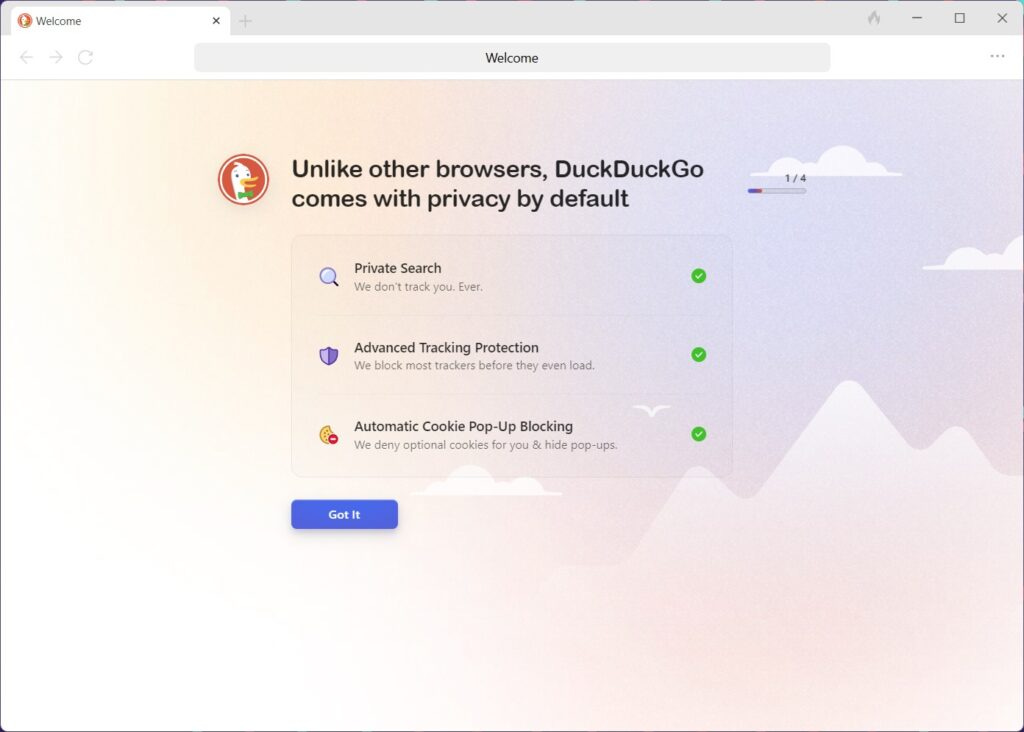
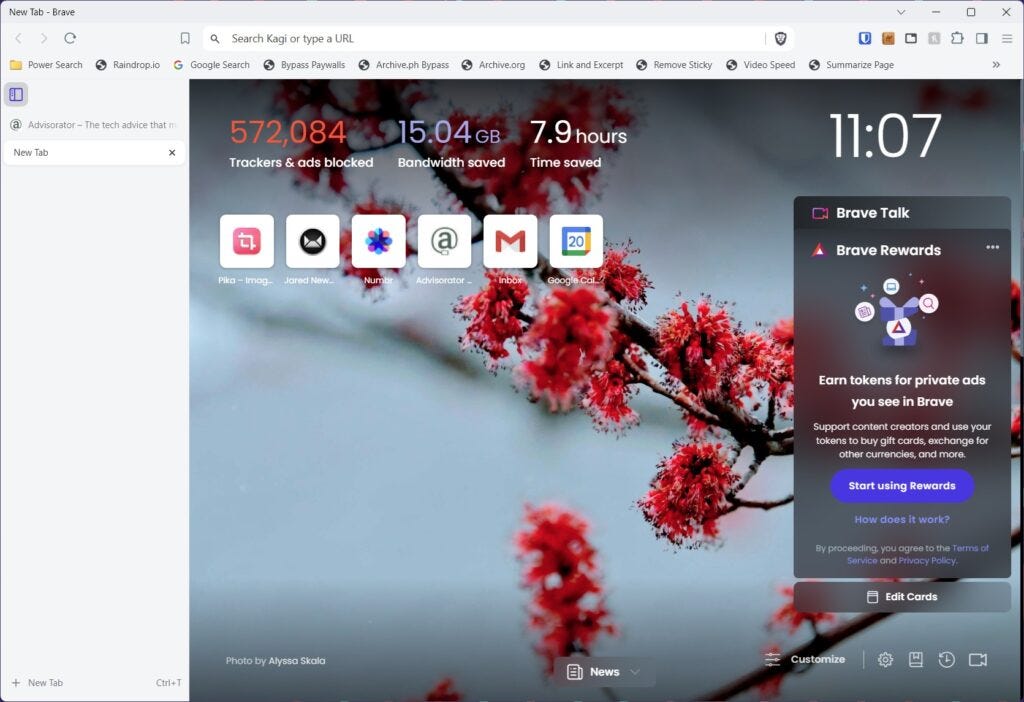
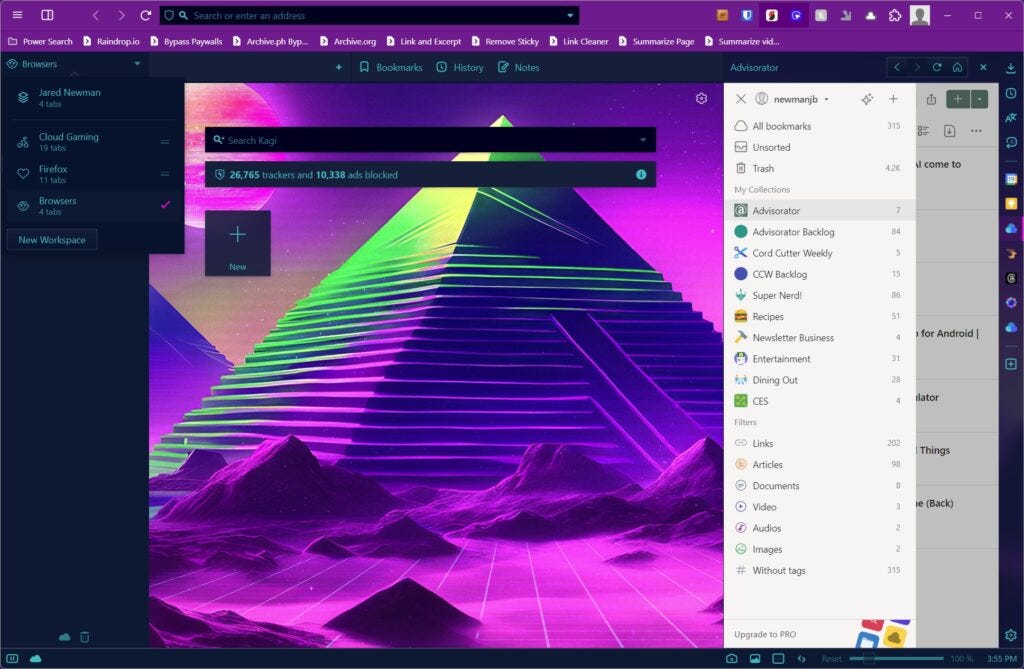

I always go back and forth with Arc, but lately I've been liking Orion a lot. Has everything I need without promising the world, and most importantly, it's completely private. I'm a simple man, but if there's one thing I value, it's my privacy.
I think I need to breakup with chrome and set up my shop somewhere in duckduckgo or Vivaldi for a while. 🤔 Leaving my digital comfort zone