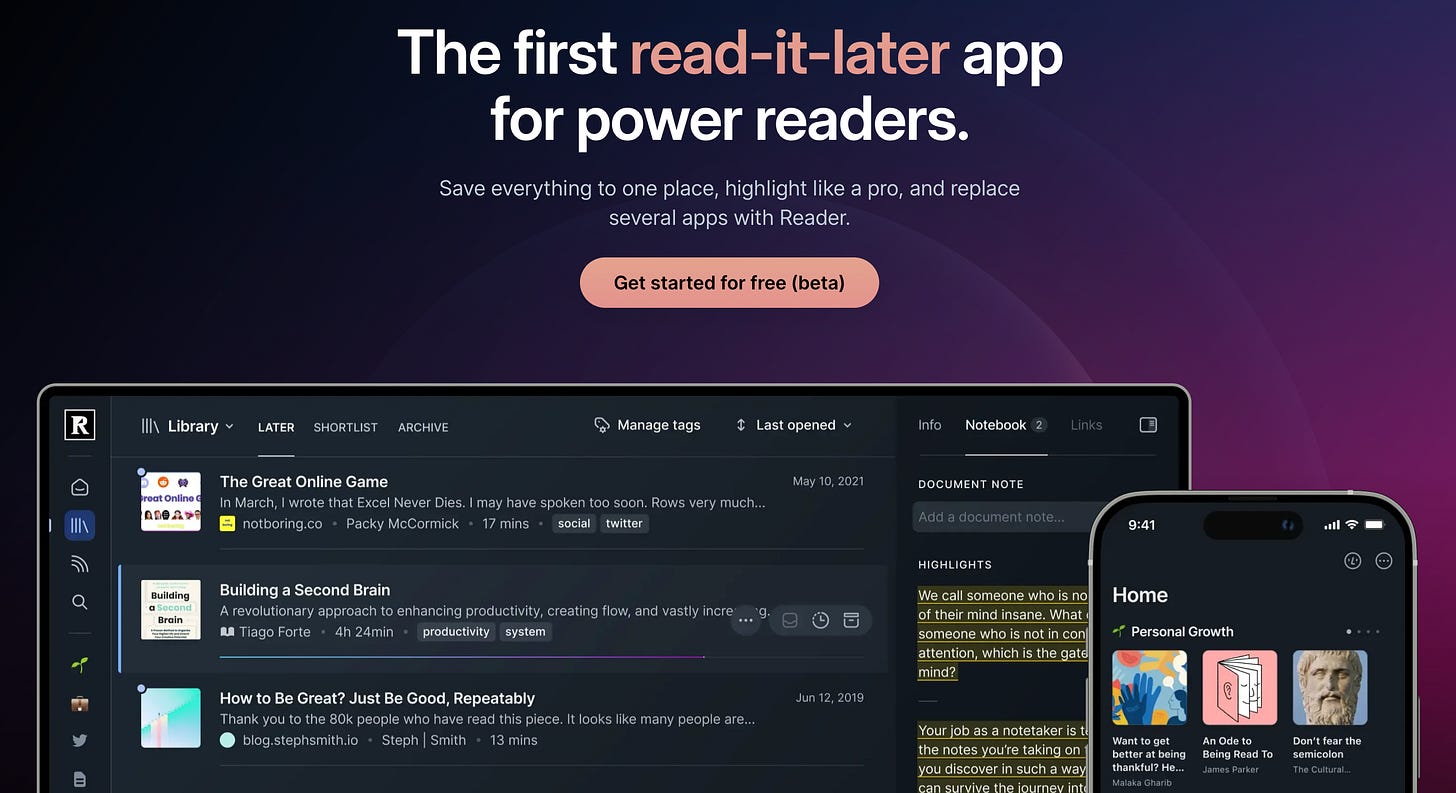Wonder Tools 🔖 The best new reading app
The easiest way to organize everything you read 👨🏫
Readwise Reader is the best new reading tool to arise since Google Reader died in 2013. You can use it to read newsletters, blogs, online articles you’ve saved, PDFs or anything else. It launched publicly last week and works superbly on the Web or as an app for iOS or Android. It’s free to try, then $7.99 monthly. I’ve been testing it for more than a ye…