Transcription Tools: Expert Guide 📝
Find the tool that works for you
AI transcription tools promise to capture every word. But now that there are so many similar transcription tools, it’s hard to know which one to pick.
That’s why I’m delighted to introduce this guest post by my colleague
, an experienced journalist from Cologne, Germany, now based in Winthrop, Washington, a small town in the Cascades Mountains.Ulrike specializes in media innovation and writes a great newsletter,
, in German and English, featuring weekly case studies exploring how Anglo-American media outlets are using AI.She’s been testing transcription tools for months. Below you’ll find her detailed comparison of six leading options: Otter, Sonix, Notta, Fireflies, Descript and Whisper.
Ulrike: In testing subscription transcription tools, I’ve discovered a variety of differences. Beyond accuracy, here are the primary distinctions:
Speaker separation
Accent handling
Language support
Ease of use
Workflow fit
Which tool is right for you also depends on context:
Group? Are you documenting a group meeting? If so, it might be useful to have a real-time transcript with actionable next steps even before the meeting ends.
Event? Are you recording a keynote, conference panel or Q&A? You’ll need reliable speaker separation (indication of who is speaking), strong accent support, and accuracy high enough for verbatim quotes.
Noise? If the audio is impacted by background noise, your tool should handle that.
That's why I've put together this field guide to transcription tools. Read to the end for a bonus tool I created, which lets you compare your own transcription files. Let's dig in.
Otter
Otter is one of the most widely used transcription tools. The company recently surpassed $100 million in annual recurring revenue, with more than 25 million users.
Pros
Otter shines during live meetings with instant transcription that your whole team can edit and comment on as the conversation happens. More on real-time transcription.
It can automatically join your scheduled calls and provides live collaboration features that make it feel like Google Docs for meeting notes.
Clear speaker separation.
Intuitive marker that lets you quickly check the audio file at any point by clicking on a word.
Cons
Otter’s summaries often don’t capture the essence of a meeting or keynote and tend to include off-topic banter.
Only supports four languages as of now.
Otter often fails to accurately capture names of people and companies and even uses inconsistent names within the same transcript. Always double-check names.
You can query the transcript with Otter’s internal AI, but I find that feature practically useless. The results are better if you export the file and use Claude, NotebookLM or another AI chat tool.
I never use Otter’s feature to automatically record meetings it detects. It will otherwise even try to record visits to the dentist.
Use if:
You want an intuitive interface, instant collaboration during internal team meetings and don't mind trading some accuracy for immediate results. Also, use the live transcription feature if you want to get more mileage out of your pricing tier. In both “Basic” and “Pro” you get a lot more transcription minutes in live mode than for uploaded files.
Available for: Web, iOS, Android, plus integrations w/ Zoom, Teams, Google Meet
Notta
If you transcribe a lot of files and need support in multiple languages, Notta shines. It’s reliable and accurate so you can concentrate on the speaker(s) without constantly having to check the live transcription.
Pros
Notta excels when your meetings involve multiple languages, strong accents, or international team members. It offers real-time translation across 58 languages and handles accent variations better than competitors, making it invaluable for global teams.
Notta lets you choose between “online meeting” and “audio file.” The differentiation is useful, because Notta uses more sophisticated algorithms when real-time transcription is not important. In “online meeting” mode, you get instant transcription with live-streaming and immediate speaker identification. Use “audio file” for more accuracy in other situations, except for recording conference panels with more than one speaker.
Notta can capture your screen. That’s useful for recording meetings, video podcasts or webinars.
When you transcribe a lot of files, Notta is much cheaper than Otter.
Use if:
You work with international colleagues
You need a transcription tool that can handle diverse accents and languages
You often encounter situations with substantial background noise
You need a video recording of your screen
You transcribe a lot of files
Available for: Web, iOS, Android, Chrome extension
Sponsored Message
Finally! A portfolio that's auto-updating, and backs up your work.
Tired of updating your portfolio or losing your work to site shutdowns? Authory gives you a stunning, self-updating portfolio page that automatically backs up everything you publish. Keep your work safe, searchable & always ready to share. Join 1000s of writers, marketers & journalists using Authory.
Sponsored Message
The DONUT: Your morning tool for smarter news.
Wonder Tools cuts app clutter. The DONUT cuts news clutter. It’s a free daily email that filters headlines, skips bias, and delivers only what matters—in plain English, under 5 minutes.
No outrage. No paywall. Just trustworthy info—faster than your first cup of coffee.
👉 Subscribe to The DONUT and add news to your toolstack.
Sonix
Sonix is the most powerful transcription workhorse. It is the most advanced tool I have tested and delivers the highest accuracy rates even with technical jargon and challenging audio conditions. It uses specialized models for different languages and accents. (Disclaimer: I have only tested Sonix within its free 30-minute limits). Sonix supports 40+ languages and offers enterprise-grade editing and security features, but requires uploading files rather than providing real-time transcription.
Pros
Sonix offers a lot of features that other subscription tools don’t. Here’s a full list, some of which include:
Multi-track audio support (can handle complex audio setups)
Custom vocabulary for specialized terms/jargon
Confidence scoring on individual words
Transcription of live streaming URLs (YouTube, Vimeo, etc.)
Translation of transcripts to 39 languages
Cons
No mobile apps.
Steep learning curve for advanced features.
Limited real-time capabilities. No live meeting transcription; cannot join Zoom/Teams calls automatically; no real-time collaboration during live events. File-based workflow only - you have to upload after recording.
Steep price. Even the pay-as-you-go option is costly. No free plan beyond a one-time 30 minute trial.
Use if:
You need verbatim accuracy for client meetings, legal proceedings, or content creation where every word matters.
You can convince your employer to pay.
Available for: Web, with API access for developers
Fireflies
Fireflies goes beyond basic transcription to analyze meeting sentiment, extract action items, and integrate with your CRM automatically. It joins meetings as a participant and provides post-call analytics that help you understand conversation patterns and track follow-ups.
Pros (see the full list)
Query past meetings with natural language (“What did John request?”)
Cross-meeting insights. Find patterns across multiple conversations
Conversation analytics with speaker talk-time and sentiment analysis
Supports 69+ languages with custom vocabulary for industry-specific terms
Exceptional free plan w/ unlimited transcription minutes (800 mins of storage)
Cons
The bot joining the meeting can make participants uncomfortable
Mobile apps exist but are basic compared to desktop
Background noise significantly impacts quality
Accent challenges with non-native English speakers
Multiple speakers cause confusion and misattribution
Use if: You're in sales, customer success, or another role where meeting insights matter as much as the transcript itself.
Available for: Web, with integrations for major video conferencing tools
Budget-friendly alternatives
Don't want to commit to a subscription? These two options provide solid transcription without ongoing costs.
Descript
This is not so much a transcription tool as a complete audio and video editing suite. But Descript does have a usable free tier if you need only occasional transcriptions. You can get three hours monthly, plus basic audio and video editing features. It’s useful if you create podcasts, videos, or other content and want editing tools alongside transcription. (Read Jeremy’s prior post about Descript)
Whisper (OpenAI)
There are multiple ways to use Whisper, OpenAI’s AI transcription toolkit.
Run it on your computer. You can download the AI model and run it yourself. That way none of your data gets sent to OpenAI’s servers. It’s free for unlimited use that way, but requires some technical set-up skills.
Download a simpler software version. Download MacWhisper to benefit from Whisper without having to manage its technical aspects. It’s easy to use for free, or pay a one-time upgrade fee of ~$79 for advanced features.
Use the Whisper API as a paid service. Pay $0.006/minute ($0.36/hour) to use OpenAI’s hosted model. It’s useful if you only need occasional transcription or don’t want to commit to a subscription.
Which tool should you choose?
For team collaboration: Start with Otter's free plan. The 300 monthly minutes cover several meetings, and you'll quickly learn if real-time editing fits your workflow.
For high-stakes accuracy: Try Sonix's 30-minute trial on your most important recording. If verbatim quotes matter for your work, the accuracy improvement justifies the cost.
For international teams: Test Notta's free 120 minutes with your most challenging audio - multiple accents, background noise, technical terms. The language support is genuinely impressive.
For sales and customer roles: Fireflies' free plan offers unlimited transcription (with storage limits). The meeting intelligence features provide insights beyond basic transcription.
For privacy-conscious users: MacWhisper processes everything locally. Test it with sensitive content that can't leave your device.
Ulrike’s concluding advice
Transcription tools are free to test, switching costs are minimal, and trying a new service might transform how you handle recordings. Your future self will thank you when you're searching old transcripts instead of rewinding audio files.
I was long happy with Otter, but now I process a lot more audio files and consistently also need German-language support. So I switched from Otter. I’m now a fan of Notta.
Bonus: To explore how different tools transcribe the same audio file, try my little transcript comparison tool. I prompted Claude to code my tool for this newsletter guest post. Also: check out a dashboard with additional comparison elements.
To read Ulrike’s coverage of how news organizations are approaching innovation with AI, check out her News Machines newsletter in German and English.




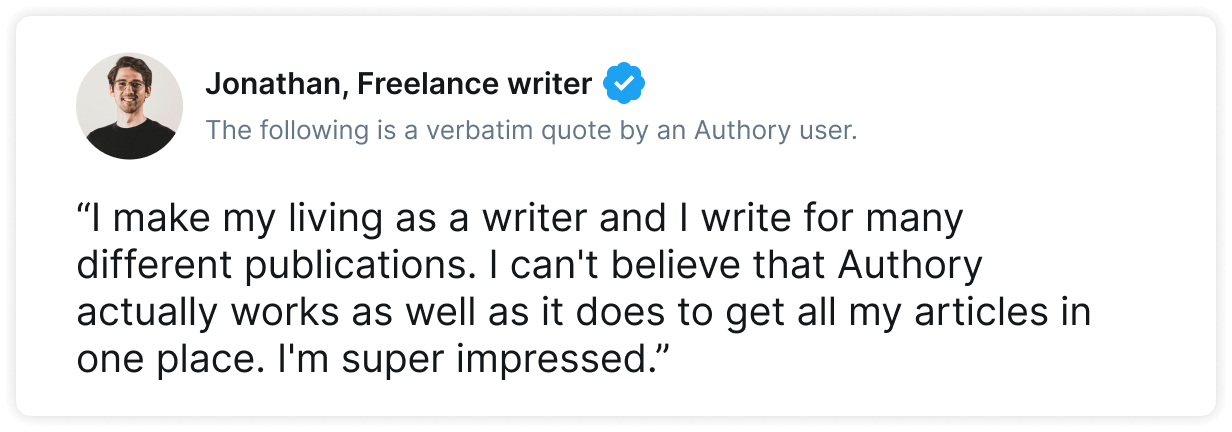
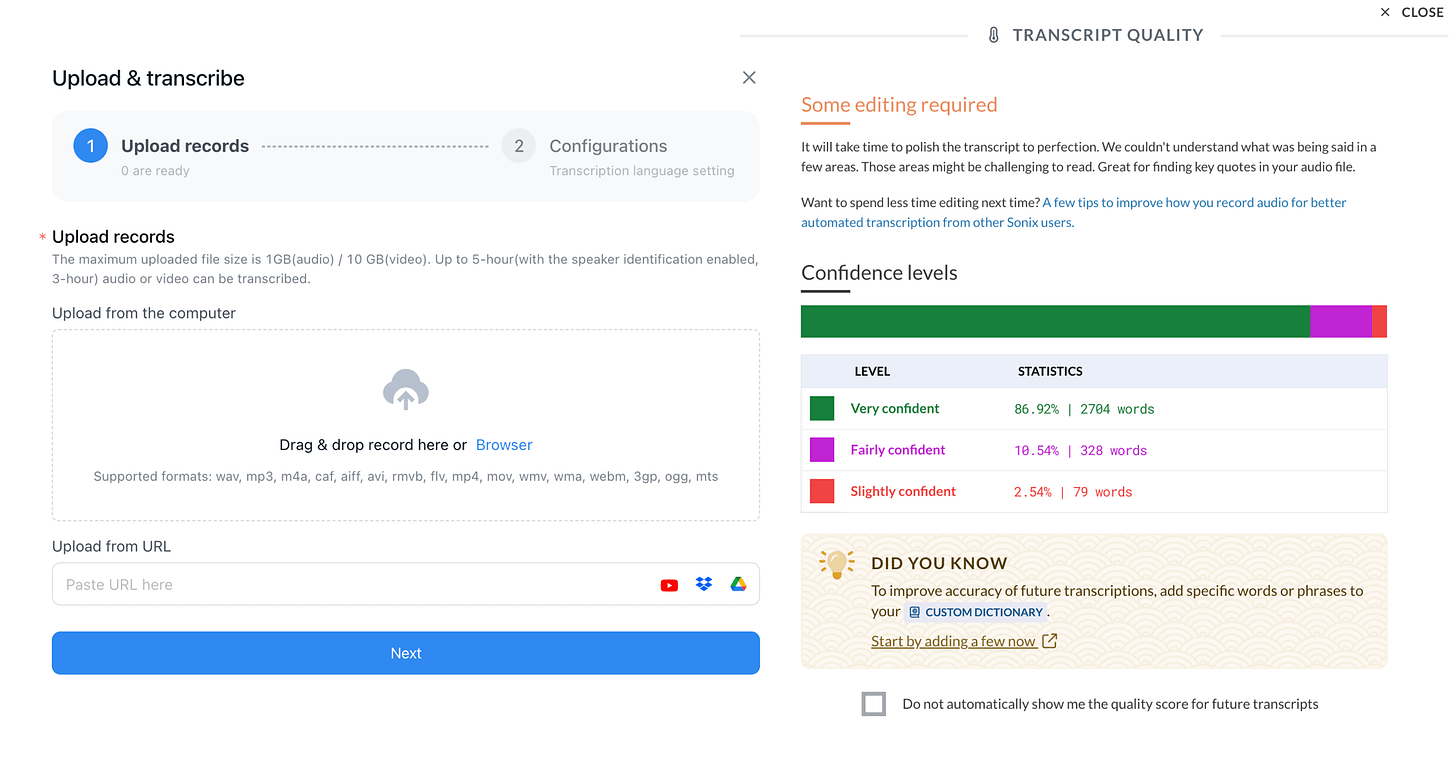


Good advice Ulrike. I wasn't familiar with Notta and Sonix and they seem quite interesting. Thanks for bringing them up.
*Here are a few alternatives for those with little or no transcription budget:
https://goodtools.substack.com/p/free-transcription-tools-gt31
Thanks for the tip, Kasper. I just checked out Goodtape. With its strict privacy policy and server in the EU it seems like a valuable option especially for Europeans.