This week’s post is a special guest piece by technology explorer and writer Rahul Chowdhury, a friend of Wonder Tools. He’s sharing the tech he finds most useful for his workflow. I’ll return to my usual posting in the new year! Thanks for reading and supporting this newsletter. I’ll see you in 2025!
Meanwhile, enjoy Rahul’s guest post below. - Jeremy
Like Jeremy, I run a weekly newsletter, publishing more than 116 blog posts, 148 newsletter issues and a book over the past four years.
Although my arsenal of tools has evolved, I’ve settled on a stable list of apps that help me efficiently work on my projects and daily tasks. In this post, I’ll share how I use the tools that help me collect thoughts and ideas:
Apple Notes
For the past two years, the Notes app on my Apple devices has been the home for my ideas, clippings and random thoughts.
It’s fast, free, reliable and available on all my devices, making it an accessible place to take notes whenever and wherever.
While the Notes app itself is pretty quick to open when I have a jolt of inspiration or need to clip a highlight from a webpage, the Quick Note feature makes the job even easier.
On my MacBook, I can pull my cursor down to the bottom-right corner of the screen to start a fresh note:
Here, I can quickly jot down what I need to, close the Quick Note window and return to what I was doing earlier. The note gets saved into a Quick Notes folder in the Notes app, from where I can organize it further into relevant folders:
But here’s where things get interesting. The Quick Note window is context-aware.
This means that I can quickly attach resources from an active app in my system to the note. For example, if I’m taking notes from a webpage opened in Safari, I can conveniently attach a link to that webpage in my note using the Add Link button:
This works even on an iPhone.
If I’m on Threads, and I want to attach a link to the post I’m viewing, I can start a new Quick Note from the control center and get an automatic suggestion [screenshot] to add a link to the active post from the Threads app:
While many people complain the Notes app is for beginners, I’ve had my best note-taking experience with this app.
It gets out of my way and lets me do my job — taking notes.
Available on macOS and iOS for free.
Alternatives
Microsoft OneNote and Google Keep are worthy alternatives if you’re looking for apps for Windows and Android. [Jeremy notes: I would add Craft as an excellent option as well. Read why]
Apple Reminders
I had slept on this app for far too long in favor of paid to-do apps such as Todoist or Any.do.
Around the same time I started using Apple Notes for my note-taking, I cancelled my Todoist Premium subscription and went all into this Reminders app.
Like the Notes app, Reminders is fast, free, reliable and available everywhere I need to work with tasks.
Moreover, it has plenty of modern project-management features, such as the Columns layout, which I rely on to plan my blog posts:
Whenever I have a blog post idea, I add it to the Ideas columns of my Articles list. From there, I review and pick up to 5 blog posts that I’m planning to work on next and move them to the Next 5 column.
This helps visually sort out the next posts I’m planning to work on.
However, what I find the most helpful in Reminders compared to 3rd-party apps like Todoist or Things, is its deep integration with the operating system.
For example, I can write an article outline in the Notes app and make it actionable by sharing that note with the Reminders app to create a to-do for that article:
This adds a to-do item to my Reminders workspace with a link to the attached note:
Clicking or tapping on the Notes icon beside the to-do title takes me back to the attached note. This is fantastic because it keeps everything handy.
Available on macOS and iOS for free.
Alternatives
Todoist is a fantastic, cross-platform alternative that can do most of what Reminders can do and more and is free to start with.
Sponsored Message
Stop worrying about your to-do list.
Zapier connects the apps you use every day, so you can focus on what matters most.
Start working more efficiently - Create your free account today.
Get started for free
Gestimer
While I don’t follow the Pomodoro technique to the letter, I often use timers as mini-deadlines to stay focused on tasks that can easily fall prey to Parkinson’s Law. The Gestimer app makes this easy.
It sits on my Mac’s menu bar, from where I can drag and drop my cursor to select a timer length and release my mouse to start the timer:
Once started, the app shows a live countdown [screenshot] which helps me be aware of how much time is left before I need to wrap things up. A regular timer would’ve done the job as well, but I find the drag to set a timer gesture incredibly intuitive.
Available on macOS for $6.99.
Alternatives
Although not quite as intuitive as Gestimer, Hourglass for Windows can help you quickly set timers by typing a time or period in natural language.
CleanShot X
Capturing screenshots is a vital part of writing tutorials and guides, and CleanShot X is the app I use for this purpose.
It’s one of the most stable, reliable and feature-rich screenshot utilities I’ve used.
While the app has many features, like hiding desktop icons while taking screenshots, what I use most is its markup editor, where I can quickly edit a captured screenshot and redact sensitive information from the image and highlight text or a UI element through visual cues:
I also use this editor view to conveniently crop and zoom into parts of the entire screenshot using its built-in crop tool. [screenshotl. Furthermore, CleanShot X allows me to create and export screen recordings and gifs, which is helpful for tutorials.
Available on macOS for $29. (Also comes with a Setapp subscription)
Alternatives
ShareX is a good, open-source alternative to CleanShot X available on Windows. It has many of CleanShot X’s features, like window capture, editing tools, etc.









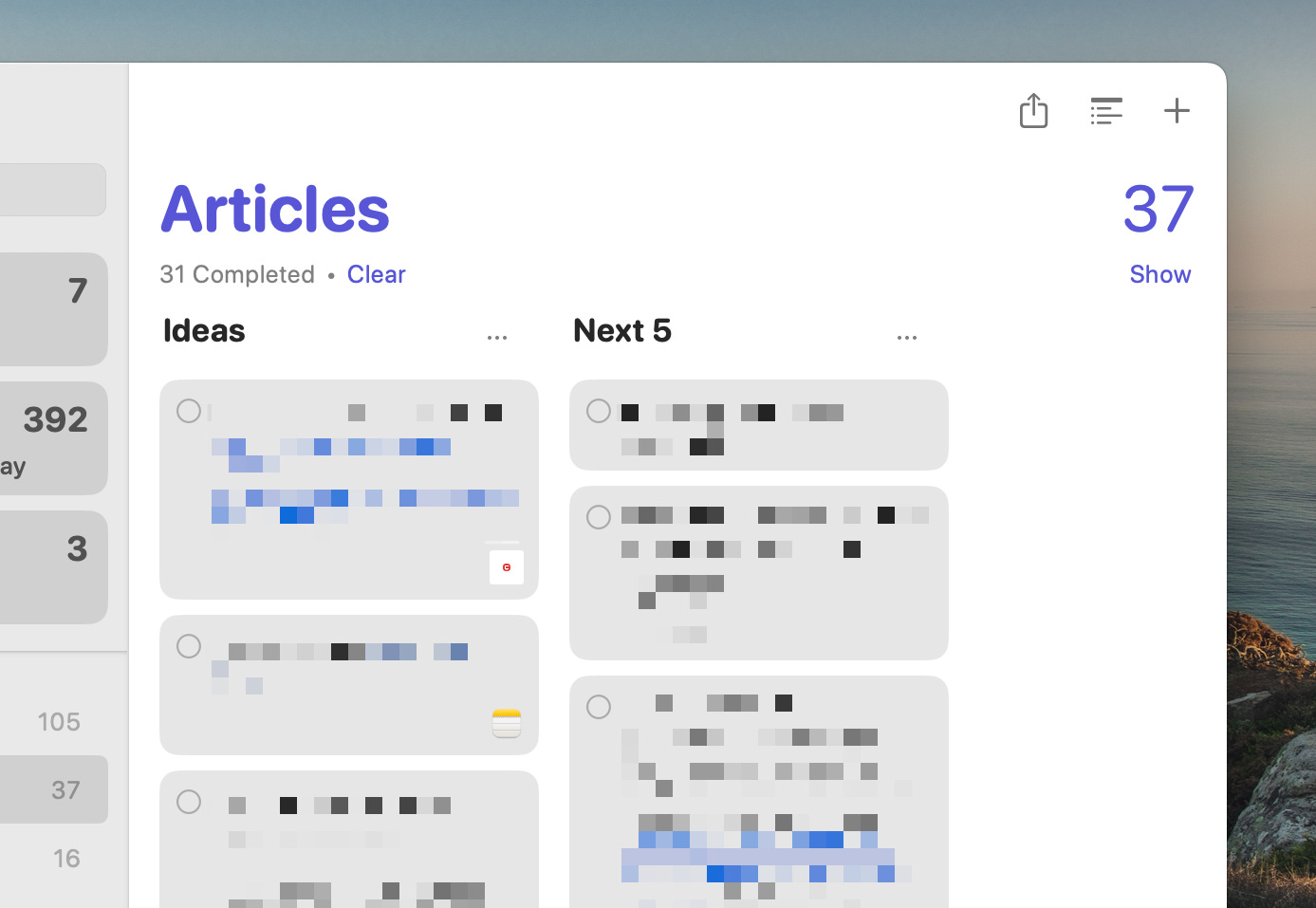






I’ve had the same experience with Apple reminders. Because Reminders was one of those apps abandoned in the far reaches of my iPad, I have no idea of all the features Apple had added over the years. I ended up canceling two different productivity calendar app subscriptions once I realized how many features reminders does better.