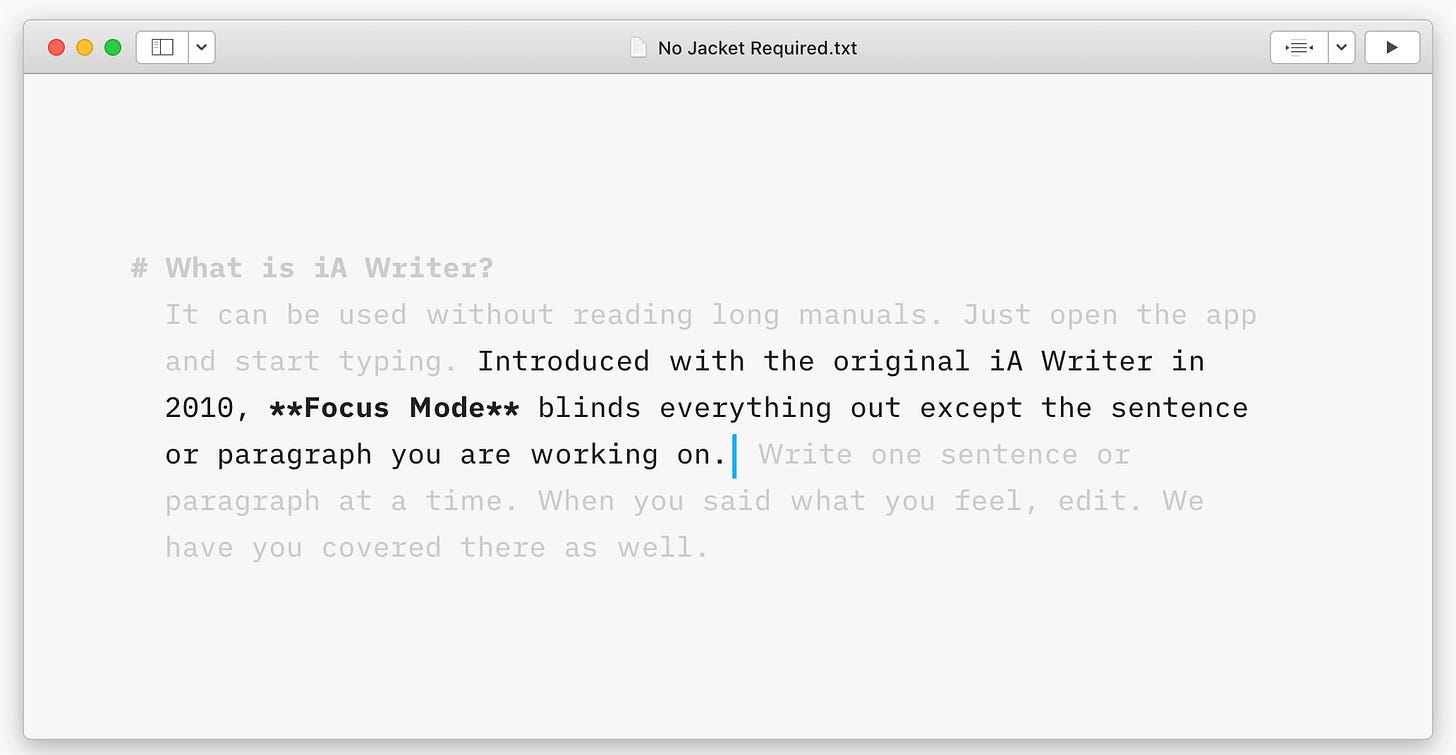I'm writing this with iA Writer. As I write each sentence, I see only what I'm writing.
No menus.
No sidebars.
No distractions.
What it is
iA Writer is writing software. It's a minimalist response to the complexity that's crept into other writing tools.
Why I use it
I'm easily distracted. When I use a regular word processor, I interrupt myself frequently a…