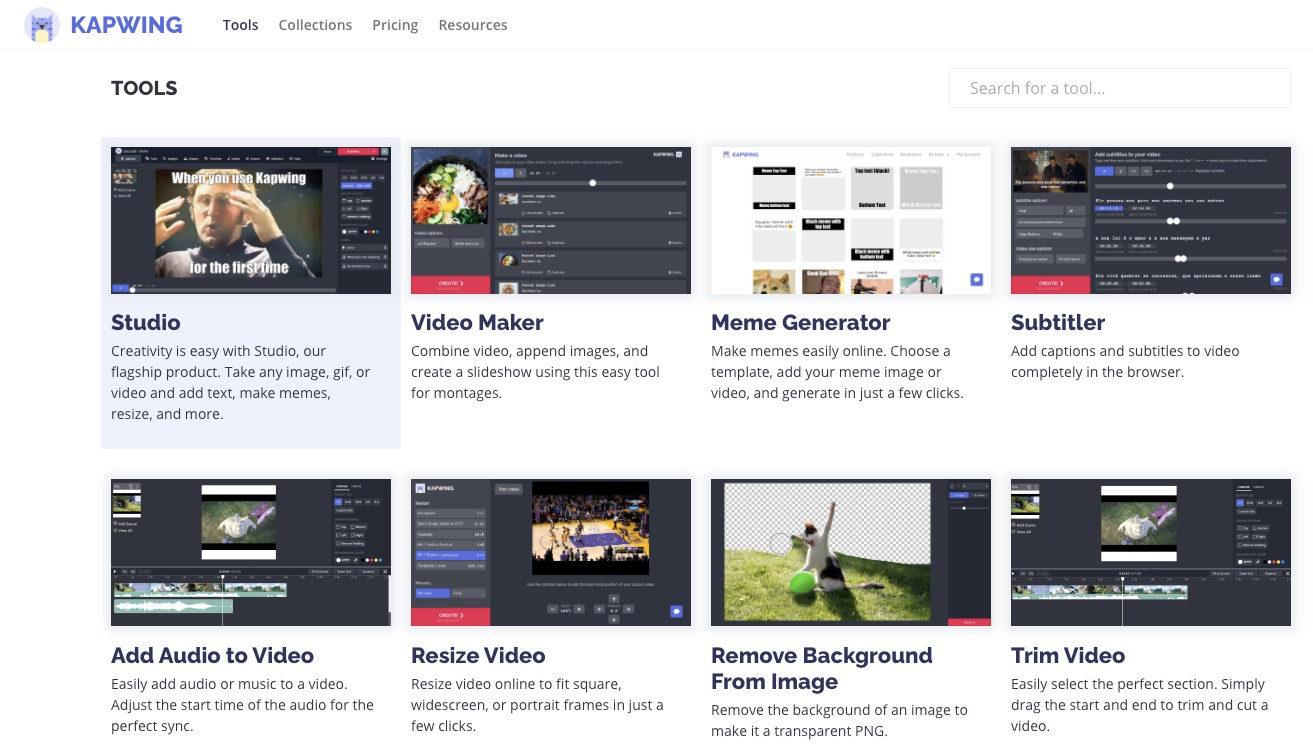Make Videos Easily 🎥 Wonder Tools
The simplest ways for non-professionals to edit video quickly
You’re reading the Wonder Tools newsletter. I’m Jeremy Caplan, director of the Journalism Creators Program at CUNY’s Newmark J-School. I enjoy making videos, though I don’t enjoy how much time it tends to take. In this post I’m sharing video editing tools I’ve been using to efficiently create shareable videos.
Make a video quickly with Kapwing
Kapwing is a free Web-based tool for creating short videos. You don’t have to download anything, buy a subscription or learn how to edit.
First decide what kind of video you want to make. Then grab the footage - from your phone, laptop or wherever else. Or paste in a YouTube link, assuming it’s your video or you’re within the realm of fair use.
Editing with Kapwing
Next, pick from Kapwing’s free editing tools. If you’re making lots of tweaks you can use the full studio editor, or if you’re just changing one thing— like adding music or text or trimming its length— you can choose a starting interface just for that. When you’re done, download and share anything you make for free, with no watermark.
Pricing: Most features are free. Paid accounts ($17/month) can export videos of up to an hour. Videos exported from free accounts are capped at seven minutes.
Create multiple video types
Photo montage. Upload some photos — and gifs or video clips too, if you’d like — decide how long each photo should last on screen.
Slideshow. Add music, titles and other elements — even import videos from YouTube or Twitter links as part of your slideshow.
Filter, resize, rotate, subtitle or otherwise improve an existing video.
Dozens of other editing offerings, like adding audio to a gif, captioning or adding music to a video, or converting a video to an MP3, MP4, gif, or gif.
Example: Here’s a 30-second video of a swan and her seven babies I recorded in a nearby park. (I’ve been visiting the swans 🦢 daily). I made quick edits with Kapwing.