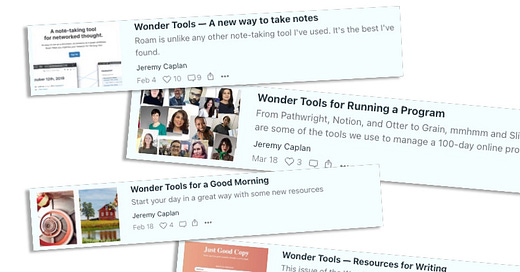A Year of Wonder Tools
5 most-read posts of the year, 5 tools I've relied on, and new experiments ahead
Hi! I’m Jeremy 👋. I started this newsletter a year ago — on April 16, 2020. If you’re new to the newsletter, welcome! In this anniversary post I’m sharing some of the tools I use to send this weekly, the most-read posts of the year, and a few experiments 🥽 I’m planning.
🧰 5 tools I rely on to send out this newsletter👇
Substack for reaching your inbox
…