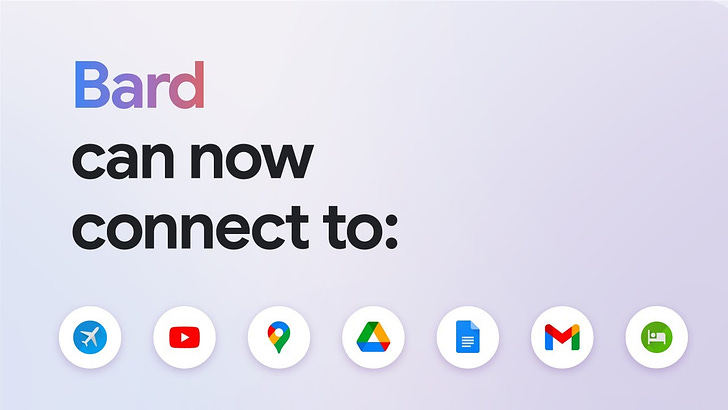Google’s Bard is improving as an alternative to ChatGPT. Read on for Bard’s best new tricks and its limitations. Plus: what each of the leading AI tools does best.
Fact check your AI queries
Bard has a new fact-checking button. Press the “G” button to have Google fact-check Bard’s AI response. Sentences highlighted in green are backed up by at least one W…