🎺Jazz up your Google Slides — Wonder Tools
5 ways to make presentations pop with visuals and interactivity
Millions of people use Google Slides, so an ecosystem of add-ons has sprung up to help you make more engaging presentations. Read on for five free ways to boost your next deck.
1. Poll people from your slides
Slido for Google Slides lets you easily insert multiple-choice or open-ended questions. Results update live on your slides so you don’t have to switch screens. Here’s a 3-min video explainer and more on what I like about Slido.
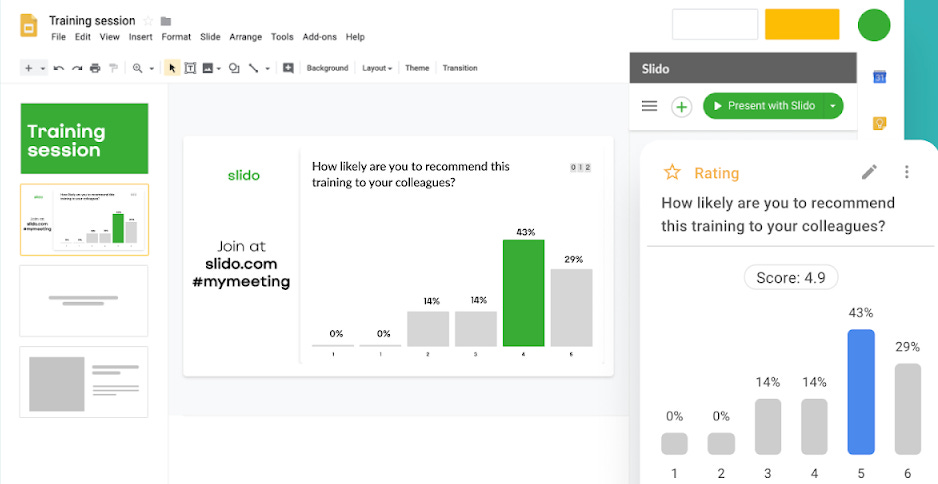
Poll Everywhere for Google Slides is another option. People can respond to questions on your slides via SMS. Try a range of poll types, like asking people to drop a pin on a map of a place they'd like to visit.
2. Jazz up your slides with apps
Choose from > 100 apps in the Google Workspace Marketplace. Try these:
Creator Studio Export a gif or a video of your slide deck. Simple and free.
Unsplash Search for pro photos you can add free to your slides.
Noun Project Find icons that accentuate your message.
Slides Toolbox Add new features to Google Slides. For example:
Turn a collection of photos into slides.
Convert a Google Doc into a slide deck.
3. Explore new designs with template galleries
Google Slides offers a limited number of templates,1 several of which feature amateurish design, small fonts and an overemphasis on bullet points. That encourages people to create old-school death-by-Powerpoint-style presentations with too much tiny text. Use alternative template services to find templates with a cleaner look.
Slides Carnival Try a timeline template or a good yellow-and-black explanatory theme
Slidesmania Start with a colorful, clean template or make a simple resume
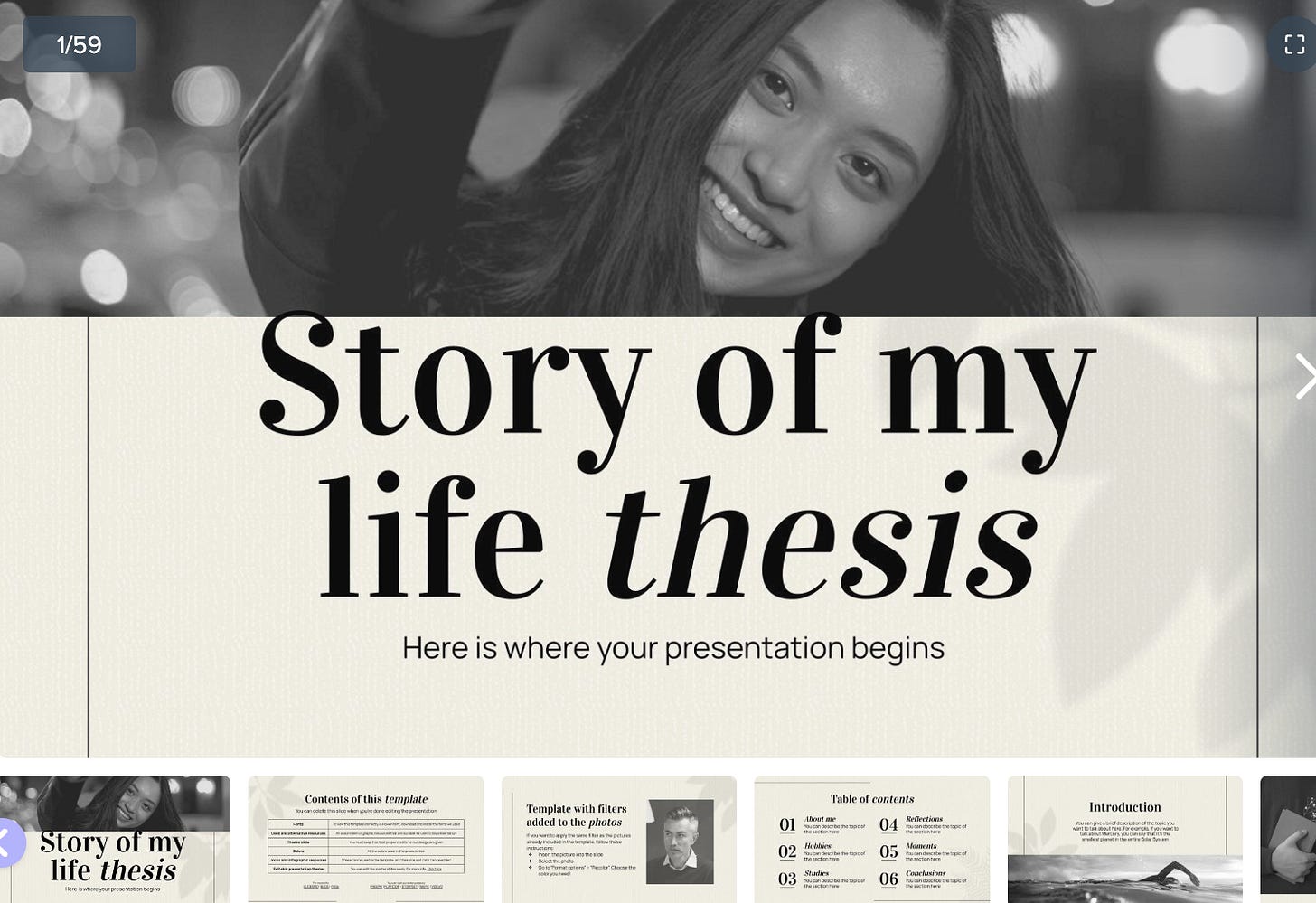
4. Create slides automatically with AI
Keep reading with a 7-day free trial
Subscribe to Wonder Tools to keep reading this post and get 7 days of free access to the full post archives.

