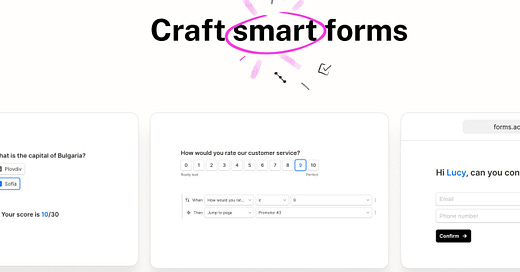Tally is the best free tool for creating a quick and easy survey.
Tally surveys look better than Google Forms. Tally is also more flexible and enables more question formats. A recent update improved its design. Read on for how to make the most of Tally, free templates, and some limitations & alternatives.