Why I use Snipd for podcasts 🎧
Wonder Tools | Save + share audio highlights
Snipd is my favorite app for listening to podcasts. It lets me tap my AirPods to save a highlight when I hear something interesting. I sync those highlights to my notes app and occasionally share them online.
Summary
Best features Tap a button to mark a point of interest; share highlights with friends or export them to a notes app like Notion or Readwise.
Why use it? Save moments you want to remember from podcasts you’re learning from. Build a reference library of audio clips to learn from or share.
Caveats No desktop or Web app. Cluttered interface. AI features require a paid subscription.
Alternatives Castro is simpler, free & good. Overcast has richer features for voice-enhancement and speed adjustment. Snipd has better highlighting.
Pricing: The app is free for basic use for iOS & Android. I chose to pay $42/year for extra AI features like detailed episode summaries and chapter previews. You can try premium for free for a month.
📺 A video tour of how I use Snipd👇
Three of Snipd’s most useful features
Save ideas for later. Tap the app’s big “Create Snip” button to mark a highlight without interrupting what you’re listening to. If your phone’s not in your hand, tap your headphones. Snipd saves a smart selection including the moment right before and after your tap.
Share podcast moments. Email a highlight or post it to a social platform as an audiogram (a mini video version) with audio and a visible transcript.
Find the most valuable sections of podcasts with transcripts & chapters. Skip to topics of interest with AI-generated chapters and transcripts that go beyond a podcast’s default show notes.
Three handy things you can do with Snipd
Import your podcast subscriptions. Bring in your list of podcast subscriptions from any other app so you don’t have to start from scratch.
Export highlights to your notebook. Easily store podcast excerpts alongside your notes in Readwise, Notion, Obsidian, or whatever other app you use.
Discover new gems. Sample interesting moments others have highlighted from titles you don’t yet subscribe to discover interesting new podcasts.
Examples: podcast highlights 👇
I Want to Know Josh Spector’s super-useful podcast for creators. [Clip]
The Rebooting Show Smart interviews with media innovators. [Clip]
Creator Debates Lively debates on tactics for making modern media. [Clip]
People vs Algorithms Intelligent discussions on the media ecosystem with
, and Alex Schleifer. [Clip]Feel Better. Live More. Europe’s top health podcast. [Clip]
Deep Dive with Ali Abdaal Great interviews by a Dr-turned-YouTuber. [Clip]
Caveats 😒
The Snipd interface feels cluttered. It takes multiple clicks to navigate through the app. I’ve gotten used to it, but I’d prefer a cleaner design.
If you listen mostly to fiction, music or meditation podcasts, you probably don’t need this. Snipd is especially useful if you learn from podcasts.
I notice a lag sometimes when listening to podcasts the app hasn’t downloaded in advance.
Alternatives
Castro is free, simple and a good option if you don’t care about highlights. Here’s what I like most about it. The simple, streamlined playlist queue lets you listen to your shows without interruption while on the go.
Pocket Casts is a great option for Android, iOS and Mac. It works with CarPlay and Android Auto for listening while driving. It also works with Sonos, Alexa, AirPlay and Chromecast for listening at home.
Overcast is free for iPhone, iPad and Apple Watch.
Voice Boost normalizes volume levels on podcasts so you can hear speakers clearly.
Smart Speed shortens silences between words to reduce the time it takes to listen to an episode regardless of what speed you listen at.
Multiple playlists. Save batches of shows in distinct lists so you can quickly find whatever suits your mood.
Sponsored Message
Thinking about building a newsletter, but don't have the time?
We're here to help.
Aimply manages the entire newsletter release process for you. From design and research to distribution. All with best-in-class performance metrics.
Try it for free.
What podcast are you enjoying and how do you listen? 👇
Dive deeper 🤿
Last week’s post 👇
The best new AI playground 🔥
Hugging Face is the best place to try thousands of free demo apps that show what AI can do. It’s an open-source community where developers test new models. It’s also an exciting digital playground where you can try out the most advanced new AI experiments for free



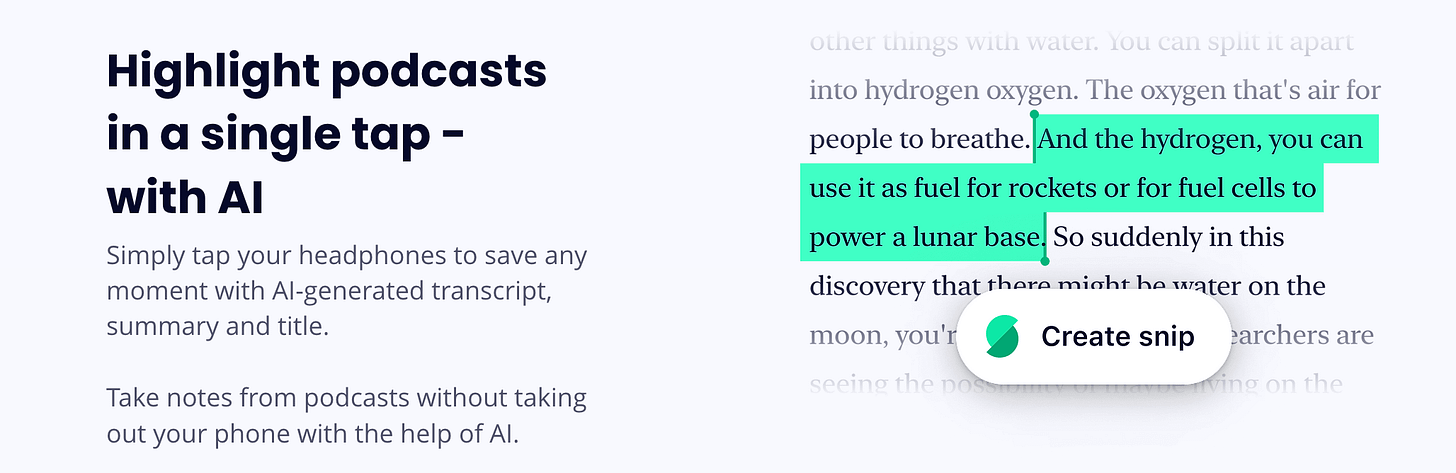


I love Snipd! It's one of my favorites to use when going for a walk to be able to put the AirPods in, and then snip it to my library. I love its integration with Readwise. Thank you for sharing!
I’ve used snipd before, and I’ve tried their highlighters option before but I moved onto the basic podcasts app on my phone. I hadn’t successfully exported to notes before so definitely planning to try that! Btw, the podcast I listen to the most is Seen and Unseen - an India-theme oral interview type of podcast. Episodes can go up to 9 hours!