ChatGPT’s free voice wizard 🧙
How and why to try the new Advanced Voice Mode 🎙️
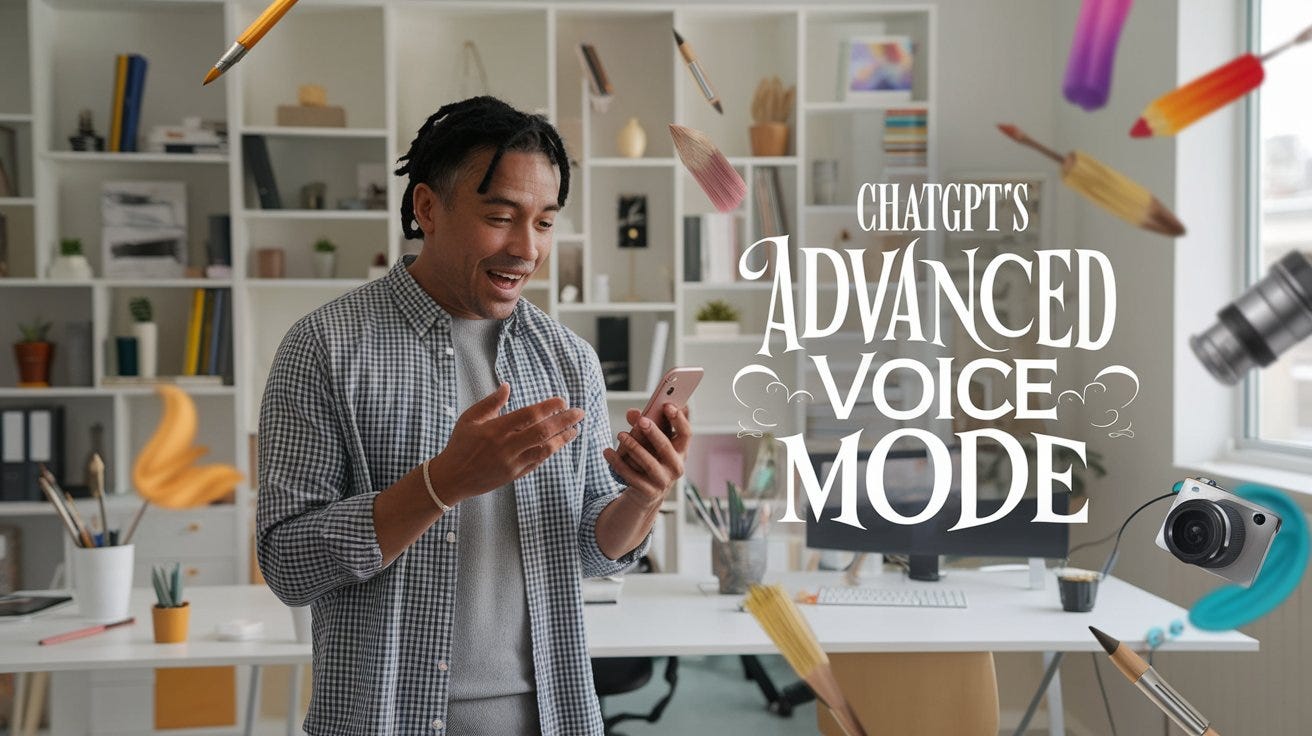
ChatGPT’s Advanced Voice Mode— free as of Oct 21— is like having a 24/7 wizard in your pocket. From language practice and virtual museum tours to meditation and public speaking guidance, I’ve been discovering unexpected practical uses. It only works on mobile for now, and it’s sensitive to background noise. But it feels magical. Read on for my recommendations, privacy considerations, usage ideas, and caveats.
How to try it out
Download and open the ChatGPT mobile app.
Tap the voice icon. Tap the large wave image on the bottom far right to activate Advanced Voice Mode. (The smaller microphone icon just initiates dictation).
Start the conversation. Speak in any language. Ask for help with a problem or instruct ChatGPT to interview you. Or try one of the tactics below. You can start over anytime, so don’t worry if you stumble.
Protect your privacy. Adjust your settings if you don’t want OpenAI to train its models on your words. Under the mobile app’s settings tab, go to the Data Controls section and turn off “Improve the model for everyone” and “Improve voice for everyone” unless you are open to having OpenAI use your audio clips and other content to train its AI models.
Return to the chat afterwards. ChatGPT generates a transcript you can review. Select and save any useful text. Or long tap on anything ChatGPT said and click “replay” to hear the audio again.
Experiment for >15 minutes. Try at least five conversations to get a feel for this new modality. It may seem like a silly party trick at first. As you dive deeper into substantive dialogue, you’ll see its fuller value. Read OpenAI’s Advanced Voice Mode FAQ to learn more.
7 surprisingly practical ways to use voice AI
Opening up ChatGPT’s Advanced Voice Mode (AVM) is like conjuring a tutor eager to help with whatever simple — or crazy — query you throw at it. Talking is more fluid and engaging than typing, especially if you’re out and about. It’s not a substitute for human expertise, but AVM provides valuable machine intelligence.
Get a virtual museum tour. Ever feel confused in a museum about a particular artist or painting? AVM can suggest aspects of an art work to explore, or help you think out loud about what you’re noticing. Unlike a recorded guide, ChatGPT adapts to your questions and interests in technical details, biography, public reception, related works, or whatever else. I’m often curious about contemporaneous music, literature, and global events.
Chat with historical figures. I like having simulated conversations with Emily Dickinson about her life and poems. (AVM can simulate a dinner table full of your favorite writers, composers, artists—even fictional characters).
Practice languages. ChatGPT serves as my linguistic partner, asking questions and correcting mistakes with infinite patience. It can teach vocabulary and grammar, correct pronunciation, and engage in situational dialogue. Tip: You can also use it as a universal translator when traveling. Instruct it to “Translate between languages x & y, repeating only exactly what was said in the other of two languages.”
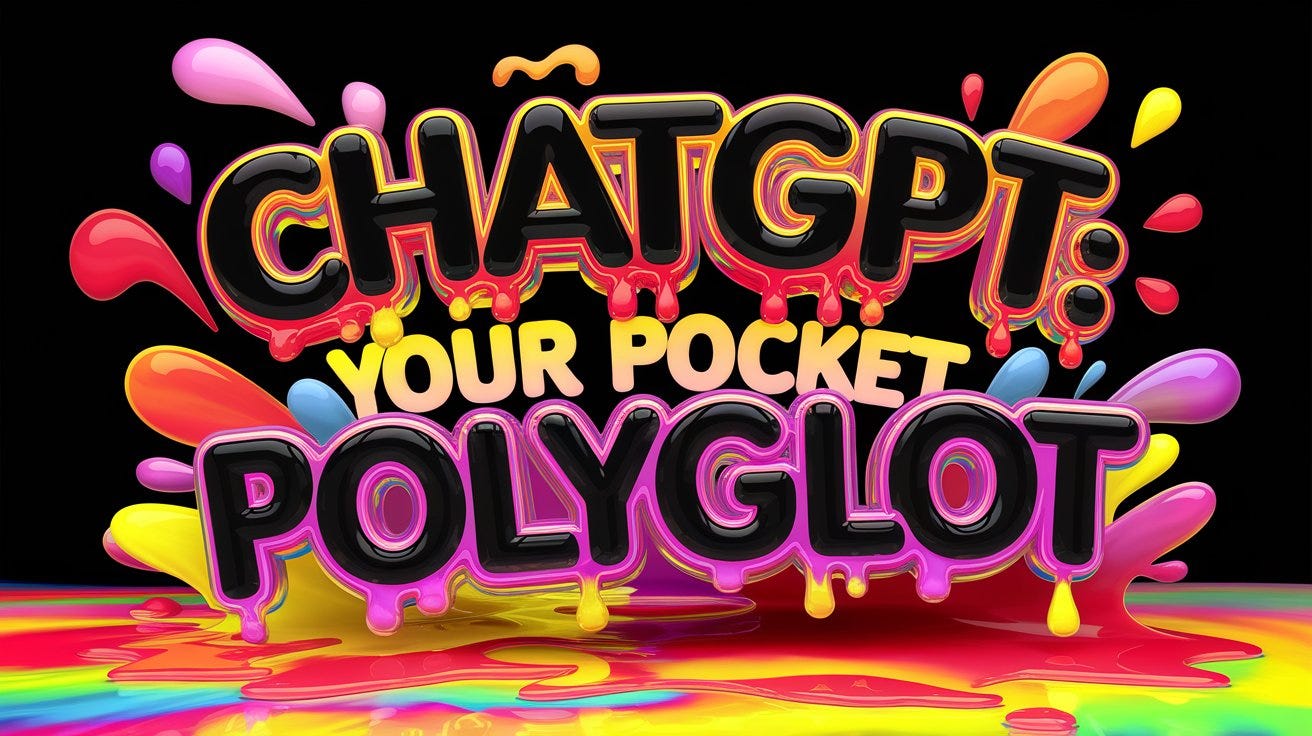
Explore books. While wrestling with a complex section of Lincoln in the Bardo by George Saunders recently I engaged AVM in a conversation about the book. I needed a nudge to help me dig deeper. AVM is handy for answering historical, geographical, or vocabulary questions that arise while reading. I also like prompting it to ask me probing questions. (For a related exploration of this, watch Dan Shipper’s helpful video).
Blow off steam. When facing anxiety about a health issue, work challenge, or election, use ChatGPT as a sounding board. It’s not a substitute for therapy or human support. It is nevertheless useful for venting and enriching self-awareness. Read a clinical therapist's thoughts on this.
Get fitness or meditation support. Ask AVM to suggest stretches, count out loud, or guide you through deep breathing exercises.
Practice a presentation. I’ve been using AVM recently for dry runs of video talks I’m working on. I ask for feedback on structure and delivery.
Steal this simple prompt 👇
“Suggest seven surprising, creative, unconventional, unexpected and productive ways to leverage your capabilities for [specific task or goal]”
Stretch Your Thinking: 5 AI Mental Workouts
🤔 Conduct a reverse interview
Prompt ChatGPT to ask probing questions on a topic you're exploring. Then ask it to compile your answers into a writeup for you. Benefit: Trick yourself past writer’s block while ensuring the words and ideas are your own.😈 Play devil’s advocate
Ask ChatGPT to argue forcefully against your current approach to a project. A critique can raise awareness of potential weak spots, or push you to do some rethinking. Benefit: address blind spots & develop creative alternatives.
Bring Al voices to life. Imagined by Jeremy; generated with Flux 🌱 Fast-forward to your future Have ChatGPT role-play your older self. Tell it a bit about your life journey, or feed it your bio. Then try talking to yourself 10, 20, or 30 years from now. What might your mature self regret? What/who does it miss? What does it wish it could do over? Benefit: capitalize on tactics of “prospective hindsight” researched by Hal Hershfield.
💭 Dialogue with a fictional mentor
Have ChatGPT create a fictional character as an unconventional mentor. Maybe a Zen monk, adventurer, entrepreneur, or activist. Converse about a project or challenge. Benefit: This playful approach can prompt imaginative, unconventional insights.⏳ Time travel and reinvent
Have ChatGPT imagine how people in different historical eras might approach your idea. How would a Victorian engineer solve your problem? What would a caveman think about your concept? Benefit: Mental time travel can jar you into reconsidering assumptions.
Caveats
Confabulation. ChatGPT still sometimes makes things up. Avoid relying on it for purely factual questions that aren’t easy for you to double-check.
Cost. Advanced Voice Mode is available as of Oct 21, 2024 to free users in much of the world, but not yet everywhere. It’s not yet free in the European Union, Switzerland, Iceland, Norway, and Liechtenstein.
Usage caps. If you’re on a free account, OpenAI may cap your usage time.
Doesn’t yet work with GPTs. AVM doesn’t yet work with Custom GPTs, which are special apps within ChatGPT.
Background noise. AVM works best with headphones. In a noisy environment, it sometimes gets confused about who is speaking. It also isn’t optimized for in-car Bluetooth or speakerphones. If you have an iPhone, OpenAI recommends activating Voice Isolation mic mode.



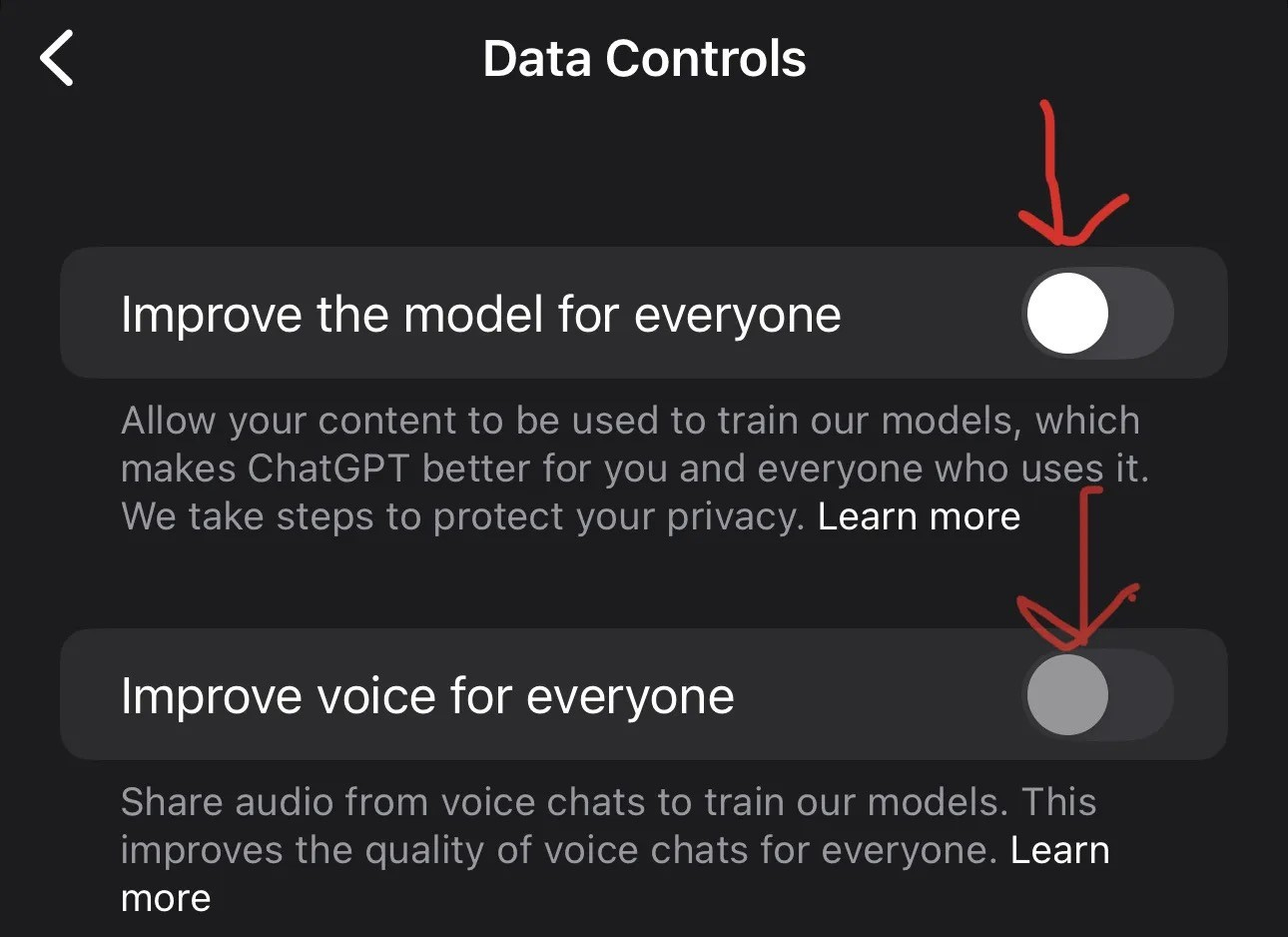
I find this tool so useful. I'm a writer so it doesn't write for me but I use it regularly to remind me, to research things that used to take me hours or days. Sometimes I correct it. I am old. I know things. Looking forward to using some of these new voice functions. So appreciate all you are doing to crack open the future unfolding to us.
This is as helpful as ever; thank you. I love the idea of learning my second language. I am going going to look so cool speaking Italian walking through the streets :)